Divi is a feature-rich theme for WordPress, offering a user-friendly, powerful website-building platform with a visual builder. It includes a large collection of modules and layouts that make building and customizing your website design easy. Divi boasts a thriving community of third-party developers who have created plugins that further expand its functionality with new modules, settings, layouts, integrations, and functionalities.
There are over 200 extensions available for purchase in the Divi Marketplace. Whether you’re an experienced Divi user or new to using the platform, Divi Plugins can provide helpful features, layouts, and new modules that can come in handy as you design your website. In this post, we’ll look at 15 of the best Divi Plugins available in the Divi Marketplace.
Let’s get started!
- 1 What is a Divi Plugin?
-
2
15 Best Divi Plugins in 2024
- 2.1 1. Divi Supreme Pro
- 2.2 2. DiviMenus
- 2.3 3. Divi Essential
- 2.4 4. Divi Gravity Forms
- 2.5 5. Divi Blog Pro
- 2.6 6. DiviFlash
- 2.7 7. Divi Contact Form Helper
- 2.8 8. DiviPixel
- 2.9 9. Divi Carousel Module
- 2.10 10. Divi Plus
- 2.11 11. Divi Events Calendar
- 2.12 12. Divi Image Hover
- 2.13 13. Divi Den Pro
- 2.14 14. Table Maker
- 2.15 15. Divi Masonry Gallery
- 3 Comparing the Best Divi Plugins
- 4 What is the Best Divi Plugin?
What is a Divi Plugin?
Divi plugins can add new features and modules to the Divi Builder for expanded design options, integrate Divi with a third-party service, add functionality, add layouts that can be used as a base for design projects, and more. Because these are WordPress plugins designed to work with Divi, they can be uploaded through the WordPress plugin installation interface just like a typical WordPress plugin. If you encounter limitations with Divi’s built-in features or want additional modules and layouts to integrate into your build, a Divi plugin might be helpful.
15 Best Divi Plugins in 2024
Let’s begin our review of some of the best Divi plugins available to purchase from the Divi Marketplace. These plugins are not listed in any particular order and have been selected based on ratings, reviews, downloads, features, and design. It’s important to note that this is not an exhaustive list of great Divi plugins, and many excellent options are not included in this list available in the marketplace. With that in mind, let’s look at our picks for some of the best Divi plugins.
The Best Divi Layouts Listed In Order
1. Divi Supreme Pro
Divi Supreme Pro is a robust plugin that enhances Divi with a set of powerful modules, extensions, and layouts. It includes over 60 modules, adding features such as flip boxes, typing effects, social media embeds, image carousels, timelines, advanced tabs, step flows, text paths, and more. The modules can be conveniently added to your pages like any standard Divi module.
It also includes 8 extensions that further extend the capabilities of Divi, such as the ability to create popups, add Divi Library elements as widgets or shortcodes throughout your site, schedule elements to hide or show at certain times, and even preview the site in multiple responsive sizes. The plugin also includes access to 40+ landing page layouts you can use in your projects.
Key Features of Divi Supreme Pro:
- 60+ new modules, 8 extensions, and 40+ layouts
- Add interactive, complex designs and modules to Divi without having to code
- Display Divi Library layouts as widgets, shortcodes, and popups
- Dynamic assets only load files when needed, improving load times
Best For:
Divi Supreme Pro is an excellent option for users who want a wide range of additional features, new modules, and layouts included in one plugin. This plugin can come in handy for just about any project type and user – from beginners to advanced Divi users and full-time designers. If you want to step up your designs without having to code custom solutions, this plugin will be a great time-saver for you!
Pricing: $79
With DiviMenus, you can easily create highly customizable, feature-rich menu layouts. The plugin allows you to create horizontal, vertical, and circular menus. Each item you add to the menu can be an icon, image, or text, and you can define each link to open a URL, show or hide content, open a Divi Library layout as a popup, or open a submenu containing a Divi Library layout or a WordPress menu. And because the plugin is integrated with Divi, you can use the familiar visual builder to style the design of your DiviMenu fully.
All of these features can be used to make complex mega-menus and headers, design dropdown menu layouts, display information in popups or tooltips, show and hide information, and more.
Key Features of DiviMenus:
- Horizontal, Vertical, and Circular Menu Layouts
- Add Divi Library layout as a popup or dropdown menu
- Show or hide content
- Shopping cart with item count
- Premade layouts available for download
Best For:
DiviMenus is excellent for any Divi user who wants to create complex menus beyond the typical capabilities of Divi’s built-in menu module. This plugin also has a wide application outside of standard website navigation menus – you can create popups, hotspots, toggle content, and unique interactive layouts. DiviMenus is a fantastic product with endless possibilities, great for anyone looking to elevate their website navigation or create engaging designs.
Pricing: $49
3. Divi Essential
Divi Essential is a feature-rich plugin that adds over 60 new modules to Divi. There are modules to create timelines, hotspots, before and after modules, team member layouts, carousels, dual buttons, flip boxes, unique text display modules, and more, giving you exciting new ways to display information on your website without having to write custom code.
The plugin also includes access to 600+ premade layouts that show off different ways you can use the new modules, 26+ single-page layouts, and 6 website layouts you can use to get started on your design. Finally, Divi Essential includes three extensions, adding the ability to create popups and display Divi Library layouts as a widget or using a shortcode.
Key Features of Divi Essential:
- 60+ new modules, 600+ premade layouts, 26+ single page layouts, and 6 website layouts
- Create popups
- Display Divi Library layouts as a widget or using a shortcode
- Unique module design and animation options
Best For:
Divi Essential is another great pick for an all-in-one plugin that adds functionality to Divi through new modules and has plenty of premade layouts you can use in your designs. It’s a good option for anyone who uses Divi often and wants a toolkit of helpful modules, extensions, and layouts or for anyone new to Divi who wants to create complex, professional-looking layouts without adding custom code.
Pricing: $79
4. Divi Gravity Forms
If you use Gravity Forms on your website, you know that the styling options can be limited, and you may have to use CSS to customize the design to your liking. With Divi Gravity Forms, you can embed and style gravity forms in Divi’s visual builder.
You can use the familiar module settings interface to customize every design aspect, including the background, border, spacing, input styles, text, labels, buttons, error messages, progress bars, and more. Divi Gravity Forms makes it easier than ever to create Gravity Forms that match your website’s style, and preview design changes in real time with Divi’s visual builder.
Key Features of Divi Gravity Forms:
- Fully style Gravity Forms in Divi’s visual builder
- Comprehensive design settings for each element
- Custom CSS support
Best For:
This plugin is excellent for anyone who uses Divi and Gravity Forms together. If you’re tired of limited design options or designing with CSS and want a better way to style your forms, this plugin does exactly what you need and seamlessly integrates Gravity Forms with Divi’s visual builder.
Pricing: $69
5. Divi Blog Pro
Next, let’s take a look at Divi Blog Pro. This plugin adds 8+ new blog modules to the Divi Builder, allowing you to display your posts in several different ways. This includes grid, carousel, masonry, list, ticker, and title post layouts, as well as a smart post list where you can organize posts using query settings. The plugin also comes with an author list module. The modules include settings to show or hide different elements, pagination options, advanced filter options for categories, and of course, plenty of design options to customize the styling.
Key Features of Divi Blog Pro:
- 8+ new blog modules with a variety of layouts to showcase your posts
- Custom Post Type support
- Multiple pagination options
Best For:
Divi Blog Pro is a great plugin for anyone who runs a blog and wants a collection of modules to display posts in different layouts. If you feel limited by Divi’s default blog module and want some interesting options for the blog page design or blog modules throughout the site, this plugin is a good option.
Pricing: $35
6. DiviFlash
DiviFlash is an all-in-one plugin for Divi that includes 50+ new modules, 5+ extensions, 25+ premade template collections, and 500+ section layouts. It includes many useful features, such as the ability to create mega menus, popups, carousels, gallery designs, tables, content toggles, and CPT layouts, as well as modules that integrate with WooCommerce, Instagram, and several form plugins.
Additionally, many modules feature interactive effects or animations, such as flip box, image hover, typing text, and animated heading. Finally, DiviFlash also comes with a large selection of template collections and section layouts that you can use to jumpstart your own designs.
Key Features of DiviFlash:
- 50+ new modules, 5+ extensions, 25+ premade template collections, and 500+ section layouts
- Create popups, mega menus, carousels, content toggles, and more.
- A comprehensive collection of layouts, including DiviFlash module layouts
Best For:
Anyone looking for an all-in-one plugin that offers valuable features, additional modules, and a collection of premade layouts. Overall, DiviFlash is a handy plugin that extends the capabilities of Divi and can come in handy for just about any type of web design project.
Pricing: $89
7. Divi Contact Form Helper
Divi Contact Form Helper adds 100+ new features to Divi’s existing contact form module. With this plugin, you can add a file upload field, a date and time picker, collect digital signatures, customize confirmation emails, sync calendars with ICS, save submissions to the database, and much more. You can modify many different settings, including design options for all of the new features added to the module.
Key Features of Divi Contact Form Helper:
- Adds 100+ features to Divi’s contact form module
- File Upload, Date/Time Picker, Digital Signature
- ICS Calendar Sync
- Save Submissions to Database
Best For:
Anyone who feels limited by the default Divi contact form. This plugin adds many useful features to the built-in contact form, making it a viable option for use cases requiring more comprehensive form functionality.
Pricing: $29
8. DiviPixel
DiviPixel is a powerful plugin that adds over 50+ new modules to Divi. The modules include carousels, breadcrumbs, image hotspots, hover boxes, reading progress bars, image masks, content toggles, content sliders, and timelines, all of which can be easily added to your design and customized using the design settings.
Additionally, DiviPixel adds over 200 custom settings to Divi. These settings include options to allow SVG uploads, set a custom login page, add custom fonts, display Divi Library layouts using shortcodes, and more. It also includes the ability to customize the Divi mobile menu with powerful options, add popups, add particle backgrounds, add advanced tab layouts, and create unique back-to-top buttons.
Key Features of DiviPixel:
- 50+ new Divi Builder modules
- 200+ new Divi settings
- Mobile menu customization, popup creation, Divi Library shortcode support, advanced tab layouts, and more
Best For:
DiviPixel is a fantastic plugin for Divi pros and users who regularly work with the theme if you want a comprehensive solution that includes additional modules as well as a wide range of site settings that give you more control over how your site looks and functions, this plugin is a good choice.
Pricing: $169
9. Divi Carousel Module
With Divi Carousel Module, you can create various carousel sliders, great for displaying images, client testimonials, logo carousels, team members, and more. There are many customization options, such as image position, slider effects, sliding options, lightbox, navigation styles, and more.
Additionally, the plugin includes 30+ ready-to-use section layouts with unique carousel designs. Divi Carousel Module makes it easy to display content in an interactive, creative way.
Key Features of Divi Carousel Module:
- Adds Divi Carousel Module to Divi Builder
- 30+ premade carousel section layouts
- Carousel slide options such as autoplay, loop, multislide, center slide
- Powerful design and customization options
Best For:
Divi Carousel Module is a versatile valuable plugin for Divi beginners and pros alike. This plugin comes with all of the features and settings you need to build your own interactive carousel and highlight content in an engaging way.
Pricing: $29
10. Divi Plus
Divi Plus is another all-in-one plugin that adds 55+ modules, 4 extensions, 75+ prebuilt website templates, 50+ one-page layouts, and 250+ section layouts to Divi. The modules include a modal popup, content toggle, form styler, text highlighter, ajax search, masonry gallery, as well as several WooCommerce product modules.
The extensions add the ability to display Divi Library shortcodes throughout the site, add a particle background, schedule elements to show or hide, and manage content visibility based on user role. The collection of prebuilt layouts included in the plugin is comprehensive, including full website collections with multiple pages, one-page layouts, and individual section layouts, giving you plenty of options to use for any web design project.
Key Features of Divi Plus:
- Adds 55+ modules, 4 extensions, 75+ prebuilt website templates, 50+ one-page layouts, and 250+ section layouts
- Ajax search, popup creation, content toggle, and Divi Library shortcode support
- WooCommerce product, carousel, and product category modules
Best For:
Divi Plus is a great option for anyone wanting to take their Divi website design to the next level with advanced content modules, interactive search, popup, and toggle options, WooCommerce modules, and more. If you’re a designer, an online store owner, or a regular Divi user, you will appreciate the addition of the features in this plugin as well as the large collection of premade layouts available for your use.
Pricing: $79
11. Divi Events Calendar
Divi Events Calendar adds the ability to integrate The Events Calendar plugin with Divi and the visual builder. It comes with six new modules: events feed, events filter, events calendar, events carousel, events page, and events ticket. With these modules, you can build fully functioning event feed pages, event detail pages, ticketing pages, and more.
You can also integrate upcoming events throughout your site using these modules. Because it is integrated with Divi, you can preview the module in the visual builder and use the familiar module settings interface to customize the content and design to your liking.
Key Features of Divi Events Calendar:
- Integrates Divi’s Visual Builder with The Events Calendar
- Events Feed, Events Filter, Events Calendar, Events Carousel, Events Page, and Events Ticket modules
- Fully customizable design
Best For:
Anyone who uses The Events Calendar with Divi. With this plugin, you can integrate your event calendar with your site and fully style the modules to match the design of your page. This is a fantastic option for anyone who needs event functionality on their Divi site.
Pricing: $54
12. Divi Image Hover
Next, the Divi Image Hover plugin adds a new module with over 250 unique image hover animation options, allowing you to create interactive flip boxes, image swaps, cards with hover effects, and more. There are six categories of hover effects to choose from: image swap, classic, modern, advanced, minimal, and lightbox, and each of these categories includes many different styles.
You can add three types of title text, content text, a button, and borders to the image using this module, making it a great option to highlight services, team members, features, and other small pieces of information. You can also enable an image lightbox, set the image as a background, modify advanced spacing and CSS settings, and add custom borders to several different elements, giving you a lot of control over the design of the image hover module. The plugin also includes four demo designs you can download.
Key Features of Divi Image Hover:
- New module with 250+ Image Hover Effects in 6 different styles
- Fully customizable design
- Variety of border options
- Advanced spacing and CSS settings
Best For:
Divi Image Hover is a useful plugin for any Divi user looking to add interactive image designs to their website. It comes with a plethora of effects and full flexibility over the design, giving you total creative control.
Pricing: $34.30
13. Divi Den Pro
Divi Den Pro is a library of Divi layouts you can use in your designs. The plugin comes with 678 page layouts, 2113 section and module layouts, and 19 collections of full website templates. The layouts cover various styles, industries, and applications and can be easily customized to match your website’s style.
One unique feature that distinguishes Divi Den Pro from other layout packs is that it is set up as a plugin and includes a layout finder page within the WordPress dashboard where you can browse through the layouts and save them to your site’s Divi Library instead of having to sort through design files and upload the ones you want to use.
Key Features of Divi Den Pro:
- 678 page layouts, 2113 section and module layouts, and 19 collections of full website templates
- Layout Finder is included in the dashboard, allowing you to browse and quickly add layouts to the Divi Library
- WooCommerce layouts
- Theme builder layouts, including navigation menus
Best For:
Frequent Divi designers and anyone looking for a large collection of premade layouts. Divi Den Pro is a great pick not only for the number of layouts it provides but also the quality of the designs, as well as the ease of use thanks to the layout finder feature.
Pricing: $169
14. Table Maker
Table Maker is a plugin that makes it easy to create and style responsive tables with the Divi Builder. You can fully customize the table layout, including the columns and rows, table headers and footers, table corners, table titles and descriptions, scrolling options, responsive layouts, cell spanning, spacing, and more.
The design of the table is also highly customizable. You can set table hover effects, specify table colors and text, modify cell designs, etc. Table cells can contain text, images, icons, and buttons.
Key Features of Table Maker:
- Create fully responsive, highly customizable tables in Divi
- Include text, images, icons, and buttons in a cell
- Comprehensive design options
Best For:
Anyone looking to organize content on their website using a table will love how easy it is to create a well-functioning, responsive table layout with this plugin. The plethora of design and customization options makes this a great product to use for anyone who wants a step up from standard tables.
Pricing: $39
15. Divi Masonry Gallery
Finally, let’s take a look at Divi Masonry Gallery. This plugin adds the ability to create masonry gallery layouts within Divi. You can filter images by category, enable pagination, create a minimized gallery, open images in a popup, add unique hover effects, and more. You have a lot of control over the design of the gallery, including the number of columns, the spacing, the order of images, the overlay, the border, and the text.
Key Features of Divi Masonry Gallery:
- Display images in a masonry gallery
- Filter by category, enable pagination, open images in a lightbox, add hover effects
- Fully customize the design of the masonry gallery module
Best For:
Divi Masonry Gallery is a great plugin for artists, photographers, and anyone who displays lots of images on their site. With this plugin, you can display images in a stylish masonry gallery layout and customize the design to match your site using the design settings included in the module.
Pricing: $25
Comparing the Best Divi Plugins
Now that we’ve gone through each of the 15 Divi plugins we’re highlighting, let’s take a look at how they compare.
Best Divi Plugins Price Comparison
| Plugin | Price | Free Option | ||
|---|---|---|---|---|
| 🥇 | Divi Supreme Pro | $79 | ❌ | Visit |
| 🥈 | DiviMenus | $49 | ❌ | Visit |
| 🥉 | Divi Essential | $79 | ❌ | Visit |
| 4 | Divi Gravity Forms | $69 | ❌ | Visit |
| 5 | Divi Blog Pro | $35 | ❌ | Visit |
| 6 | DiviFlash | $89 | ❌ | Visit |
| 7 | Divi Contact Form Helper | $29 | ❌ | Visit |
| 8 | DiviPixel | $169 | ❌ | Visit |
| 9 | Divi Carousel Module | $29 | ❌ | Visit |
| 10 | Divi Plus | $79 | ❌ | Visit |
| 11 | Divi Events Calendar | $54 | ❌ | Visit |
| 12 | Divi Image Hover | $49 | ❌ | Visit |
| 13 | Divi Den Pro | $169 | ❌ | Visit |
| 14 | Table Maker | $39 | ❌ | Visit |
| 15 | Divi Masonry Gallery | $25 | ❌ | Visit |
What is the Best Divi Plugin?
The best Divi Plugin depends on your specific needs. If you’re looking for an all-in-one plugin that adds new modules, features, and layouts to your Divi site, Divi Supreme Pro and Divi Flash are two top options. Divi Pixel is a great pick for a large collection of custom settings as well as modules, and Divi Den Pro is a nice option for a collection of layouts since it includes a built-in layout browser. Additionally, Divi Contact Form Helper is an excellent plugin that adds a robust list of features to Divi’s built-in contact form, and Divi Events Calendar adds a helpful integration to Divi for sites that promote events. The Divi Marketplace has a wide range of plugins for many different needs and applications. If you’re looking for ways to expand what you can accomplish with Divi, these plugins are worth checking out.
Have you used any of these Divi plugins, or did we miss your favorite? Let us know in the comment section below!


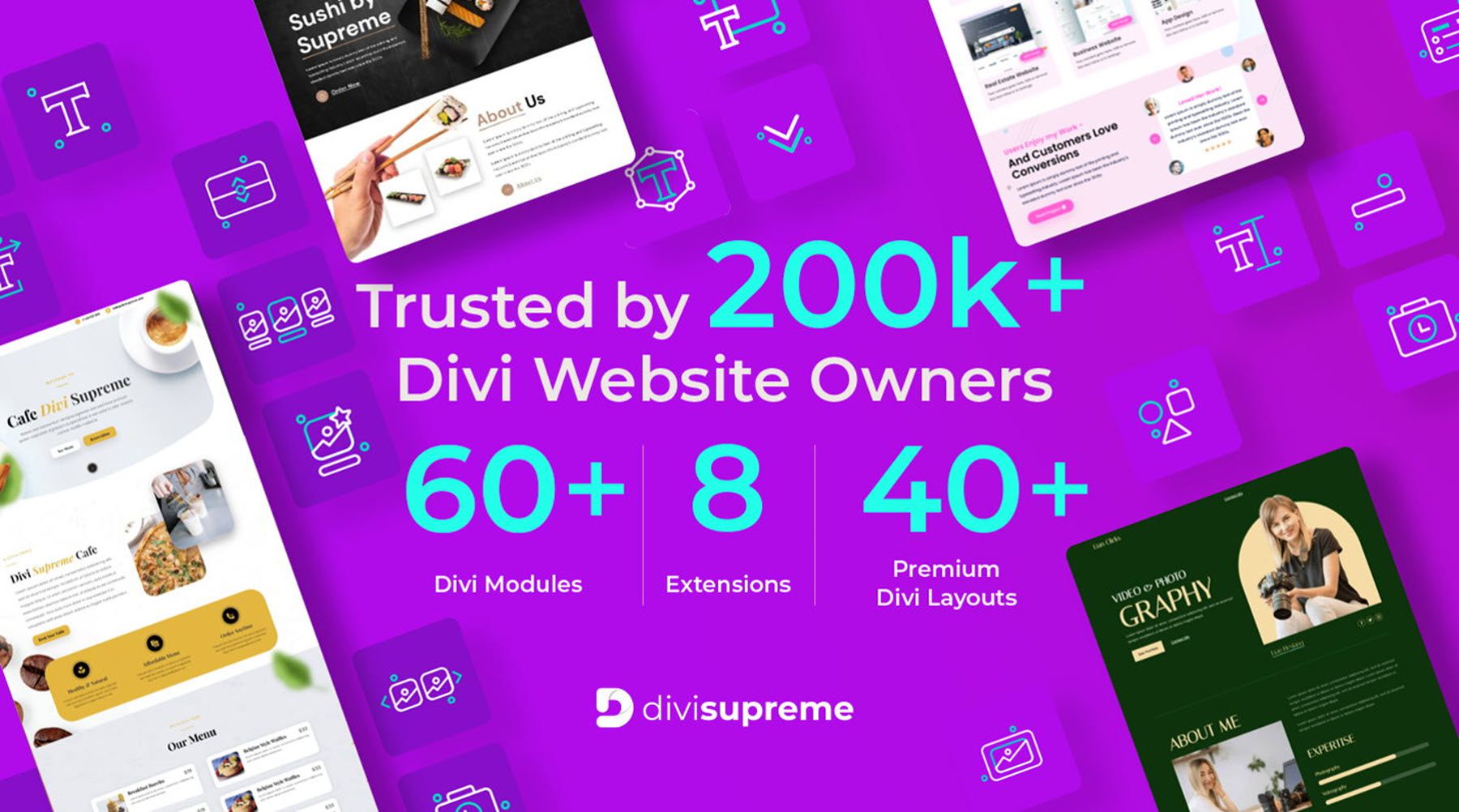
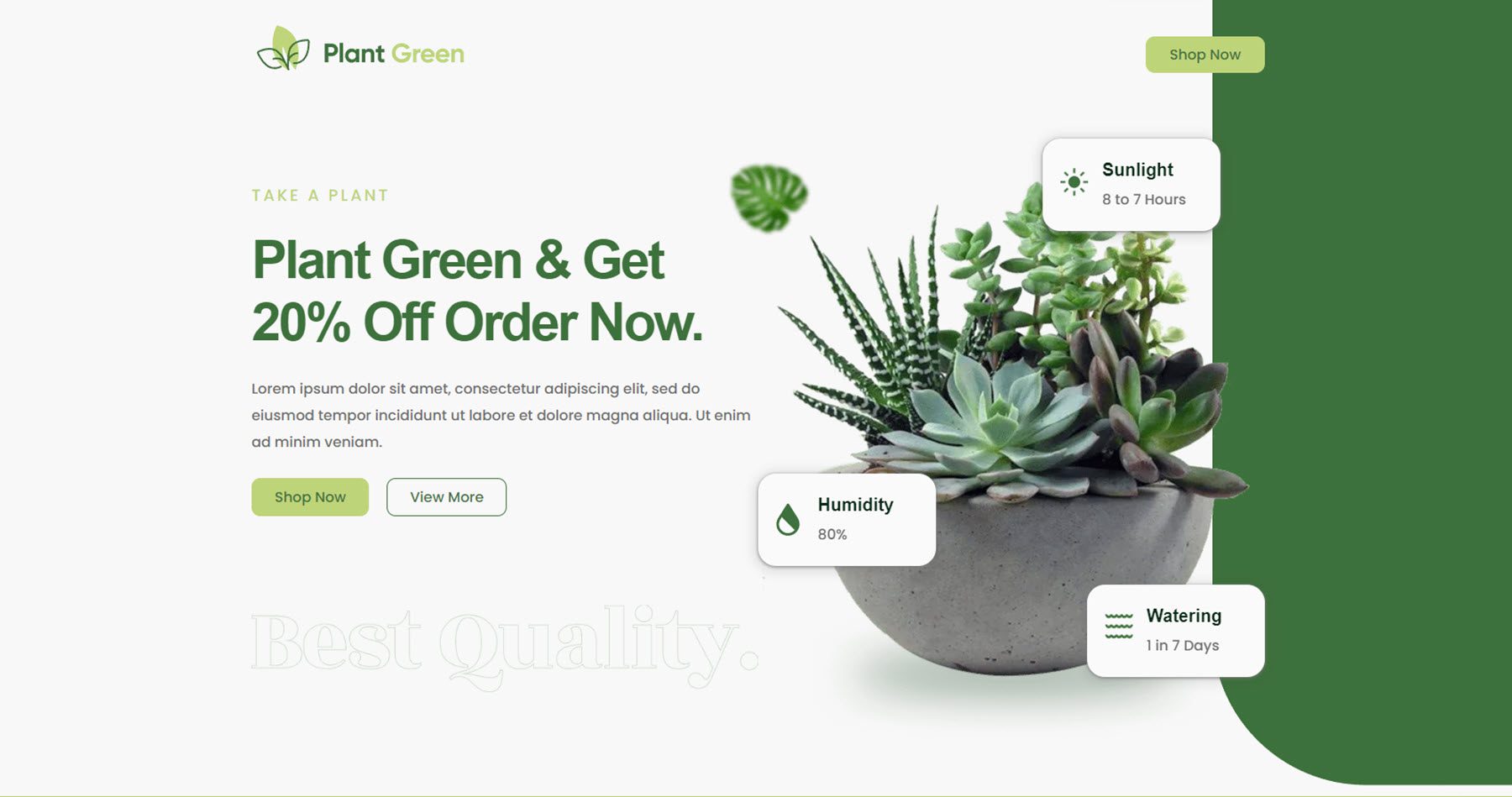

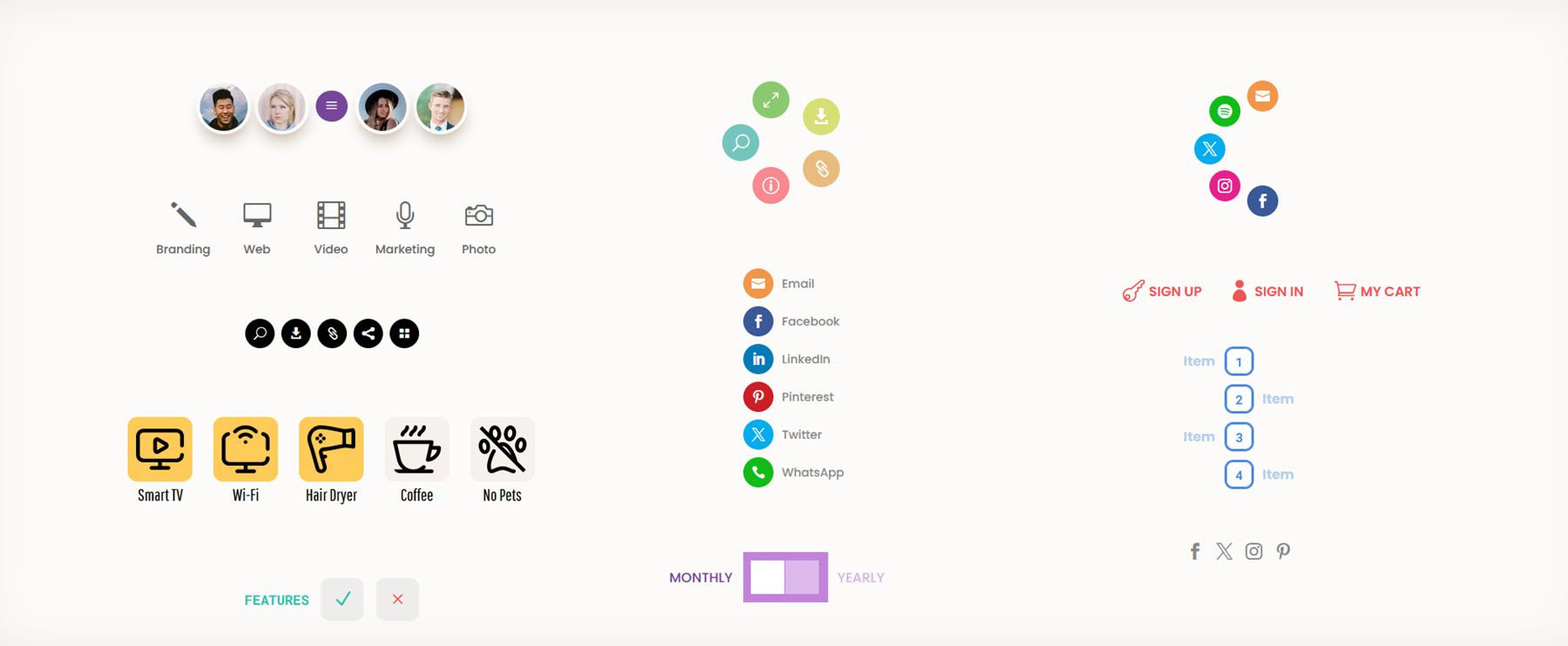

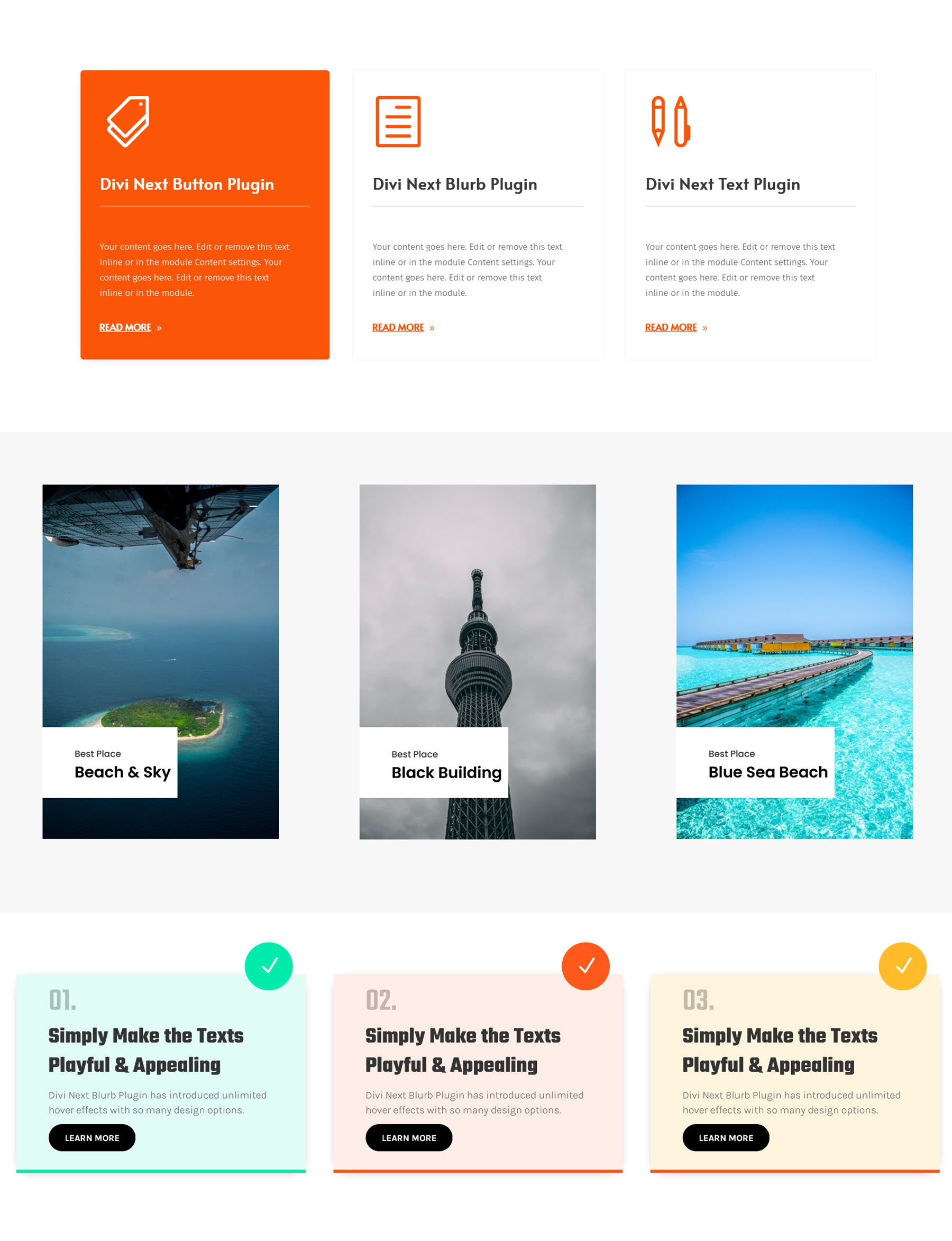
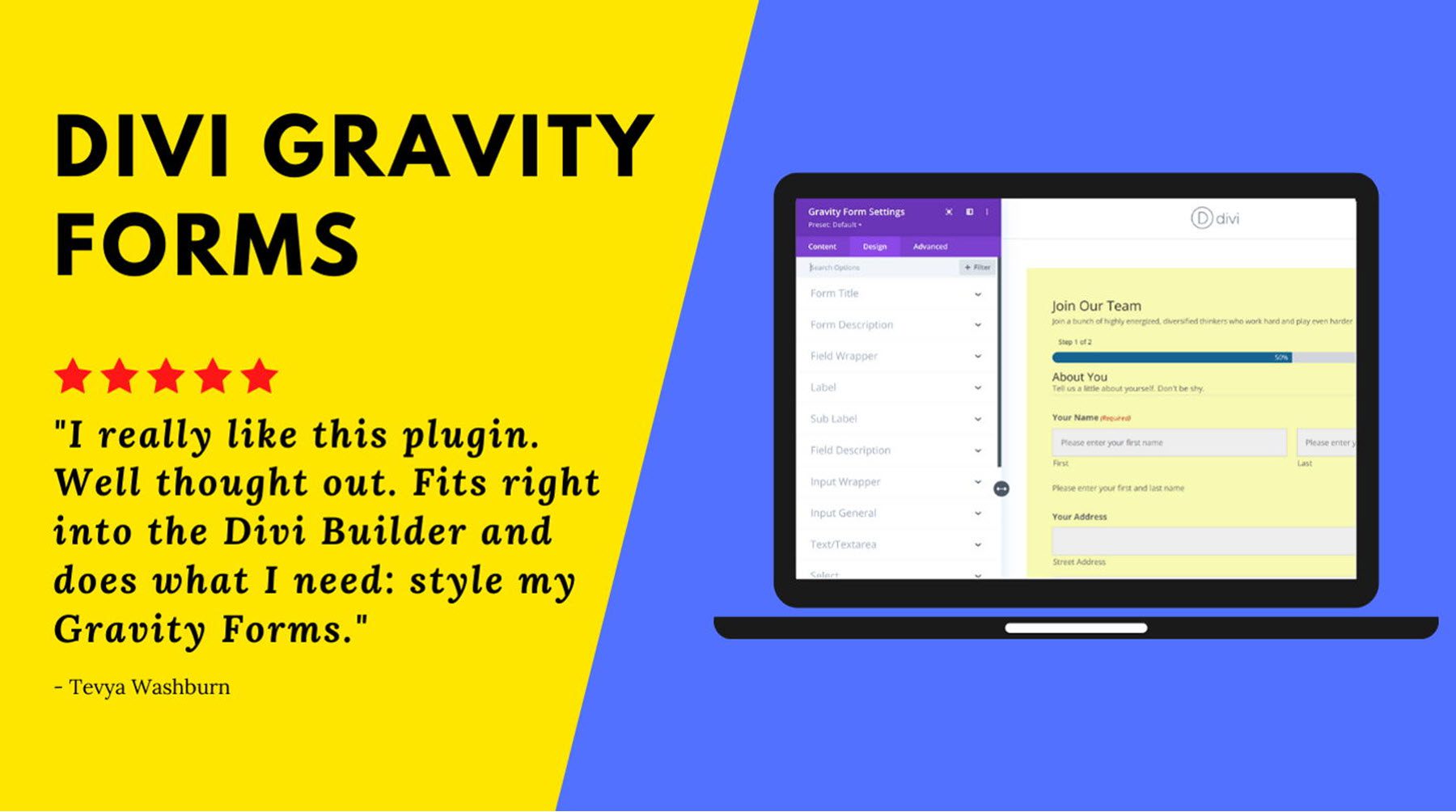
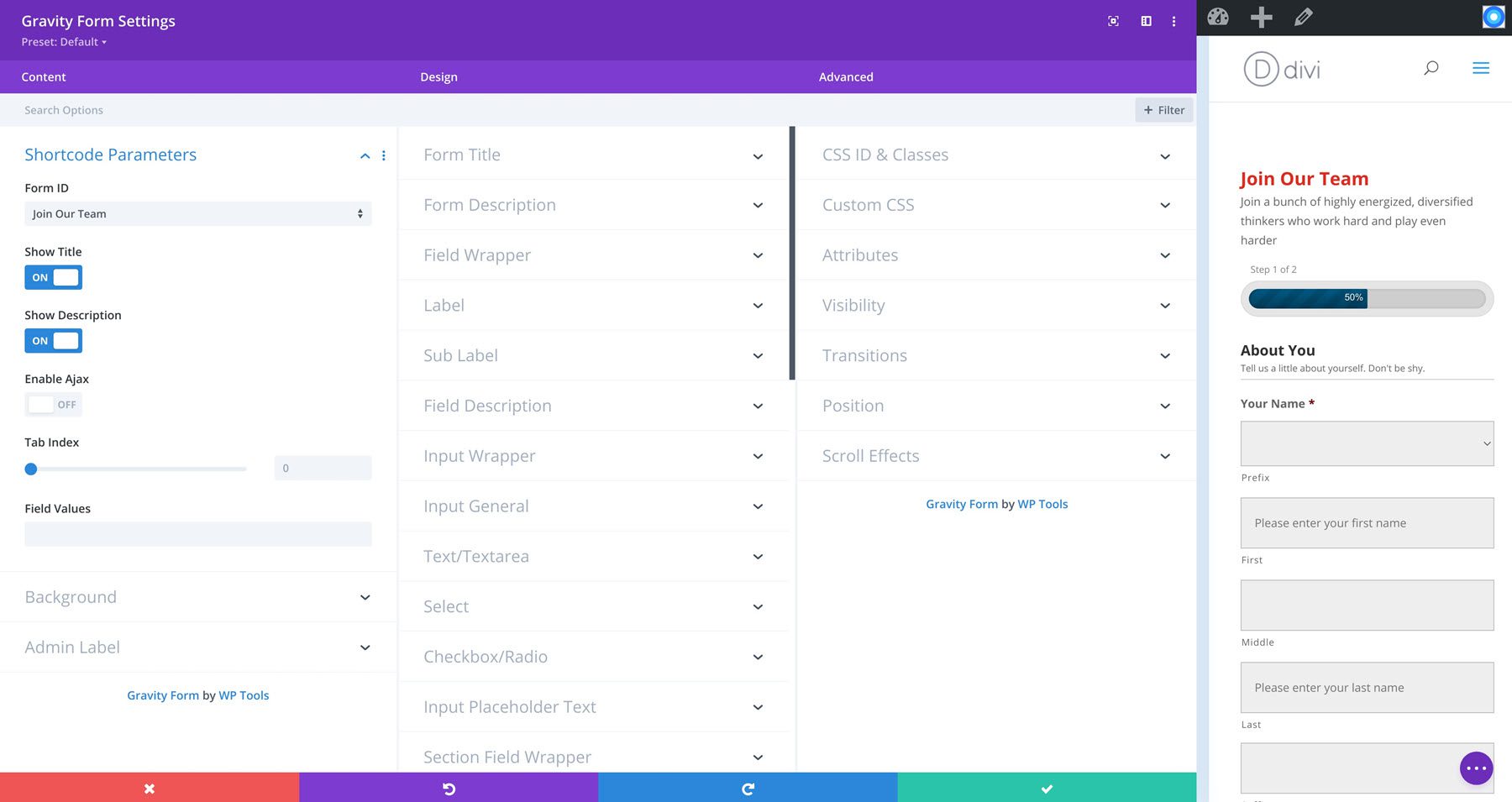

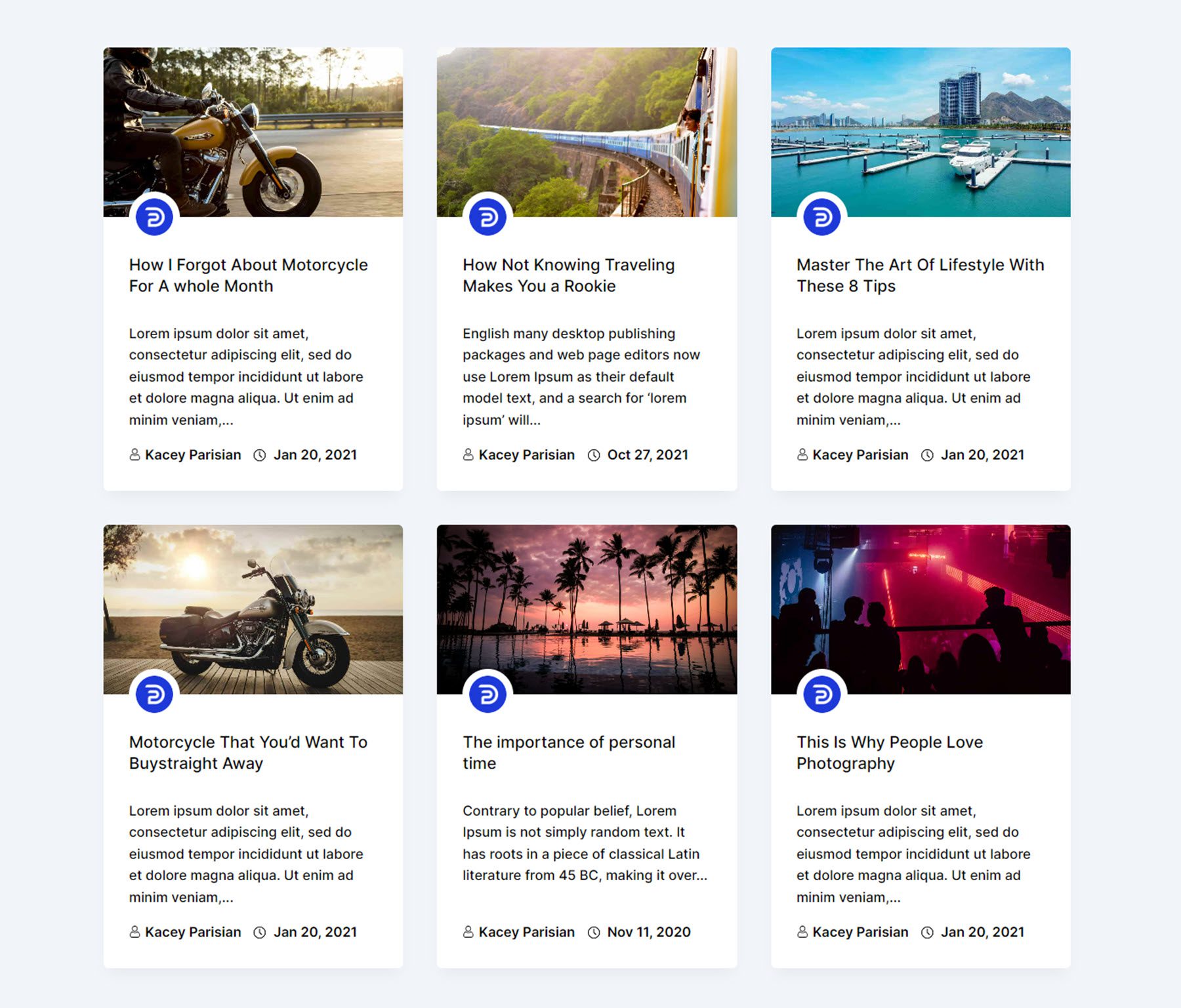

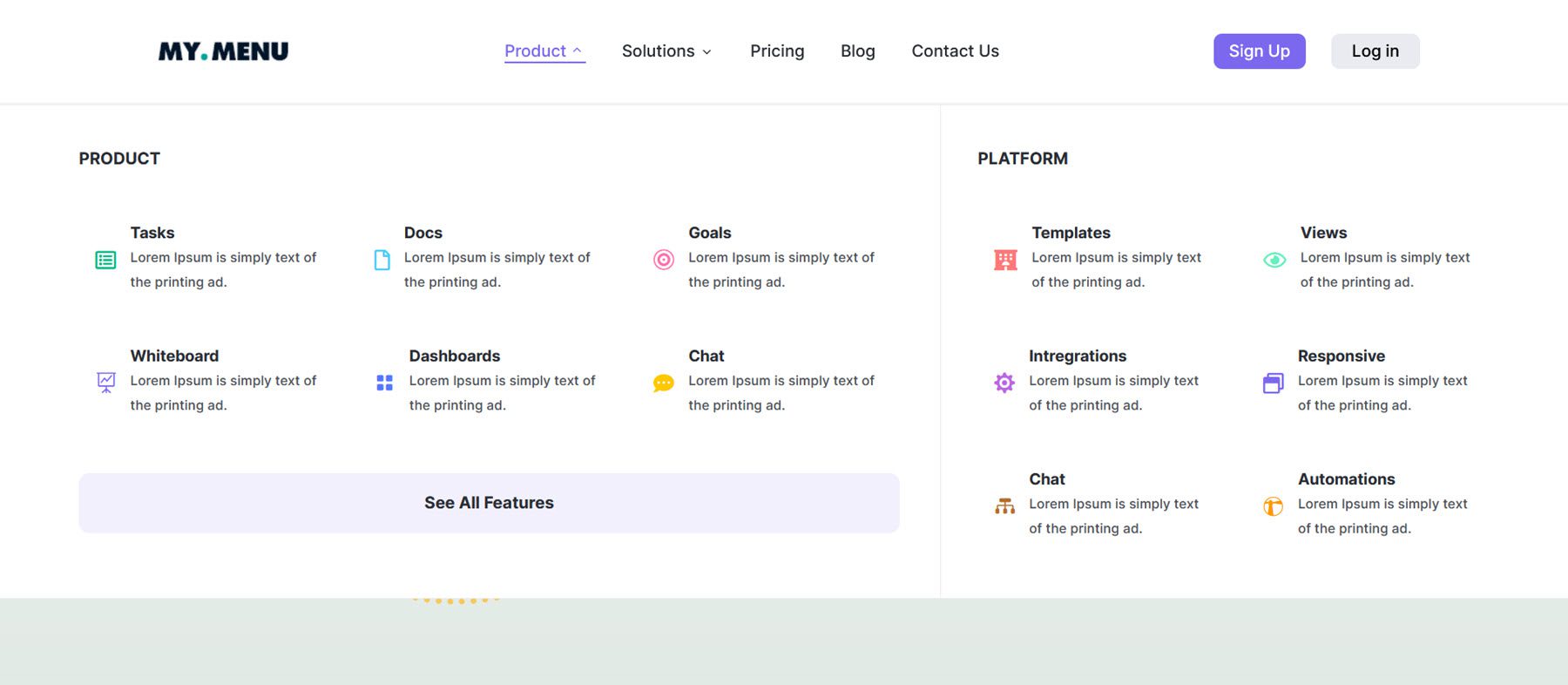

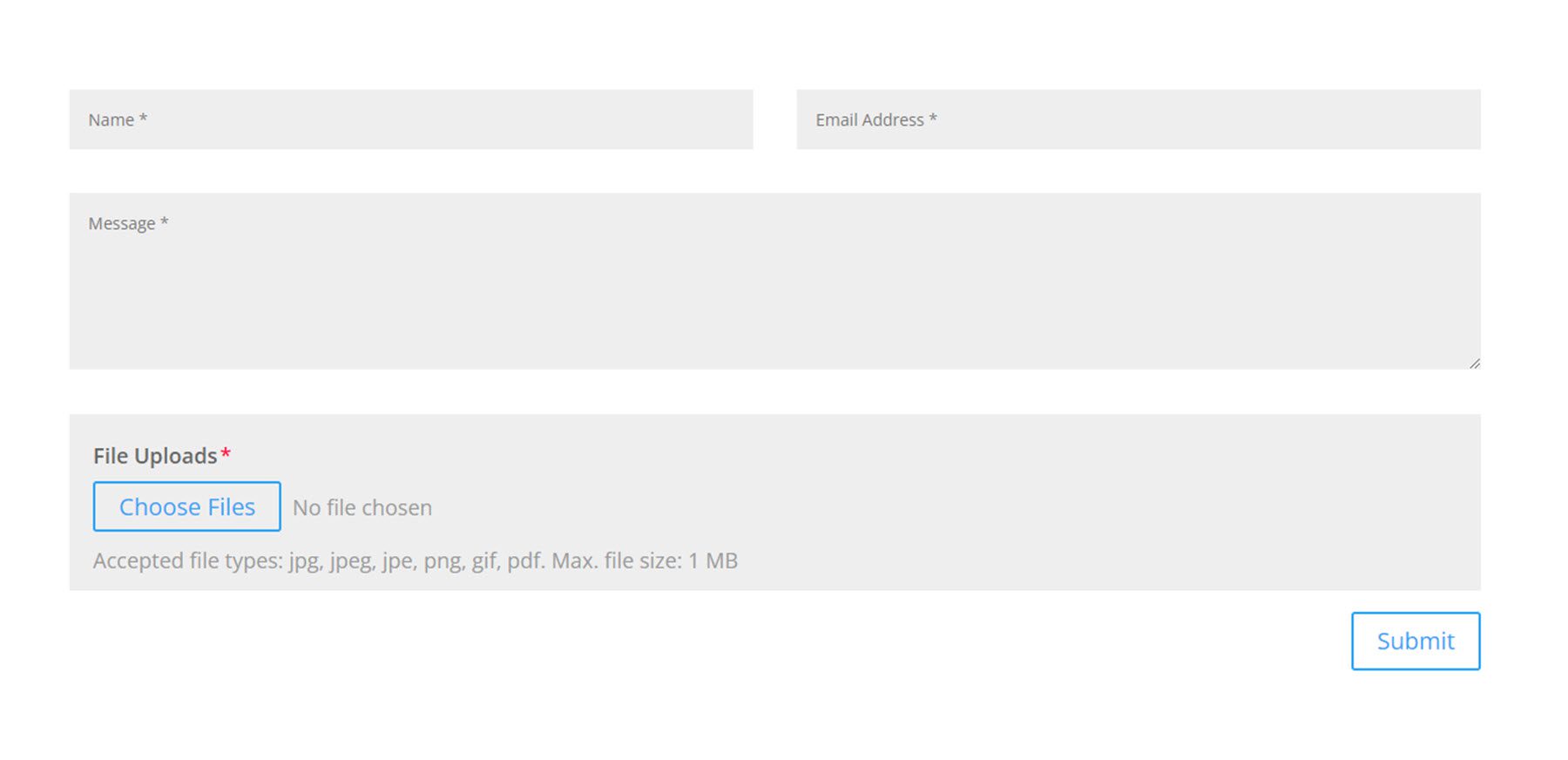

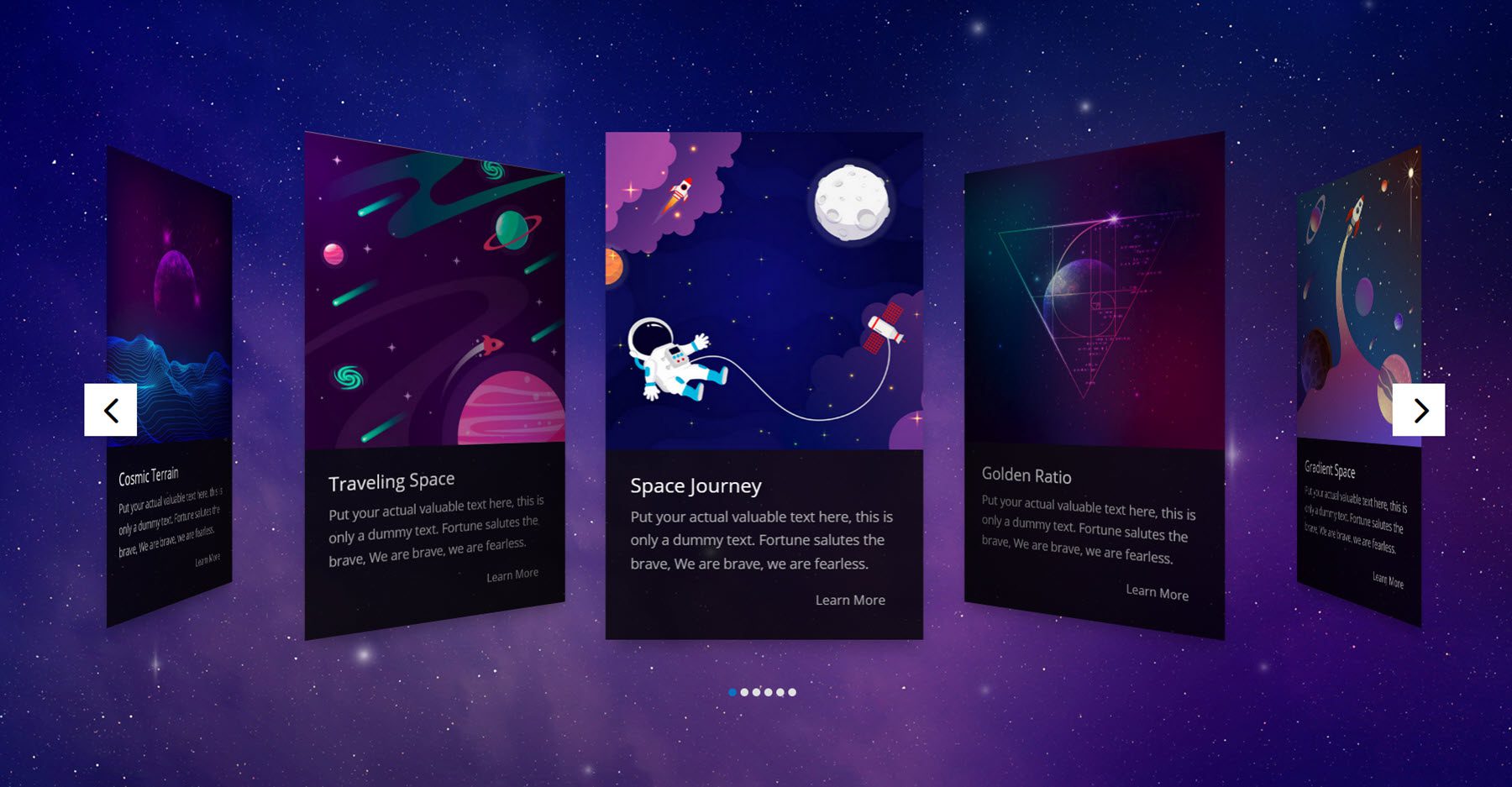
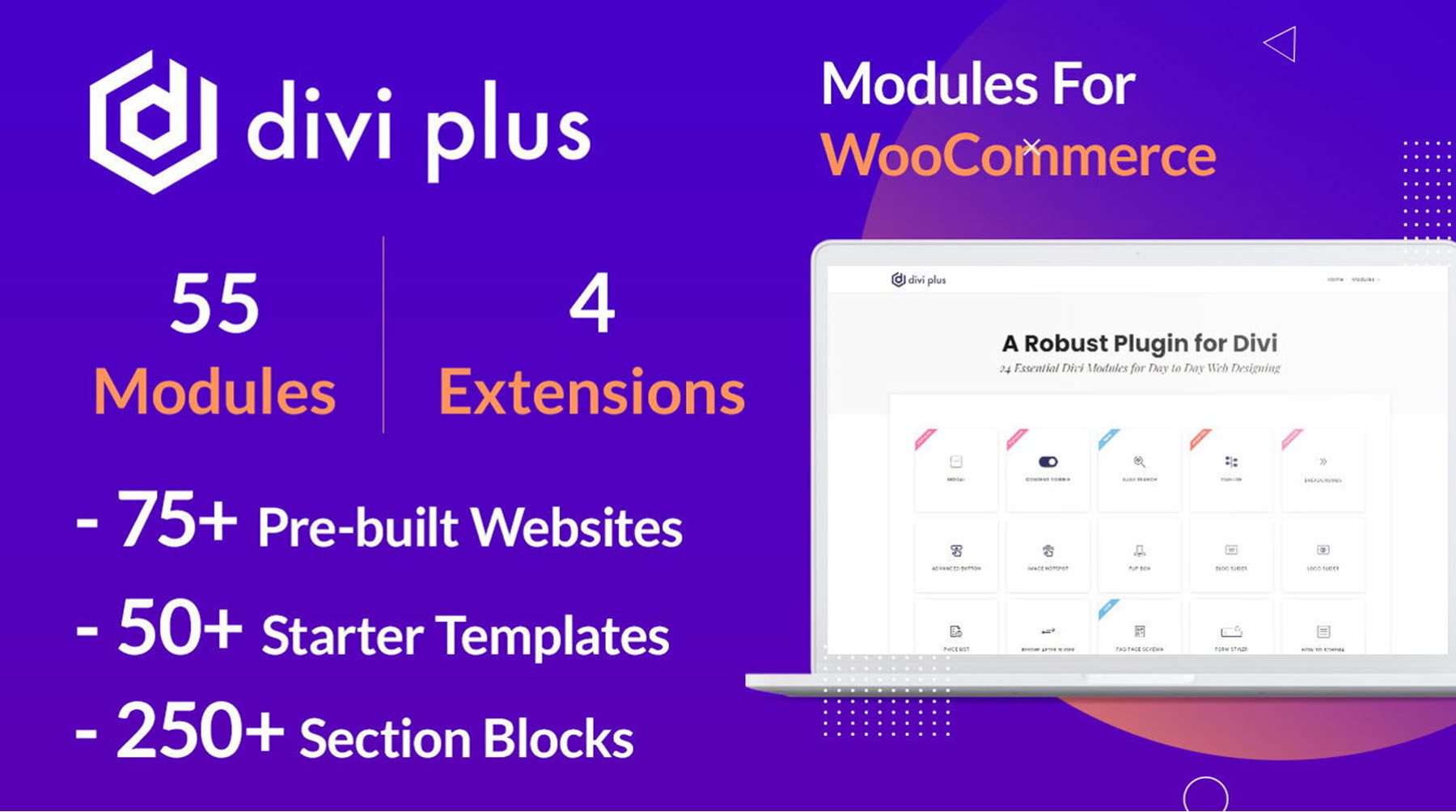
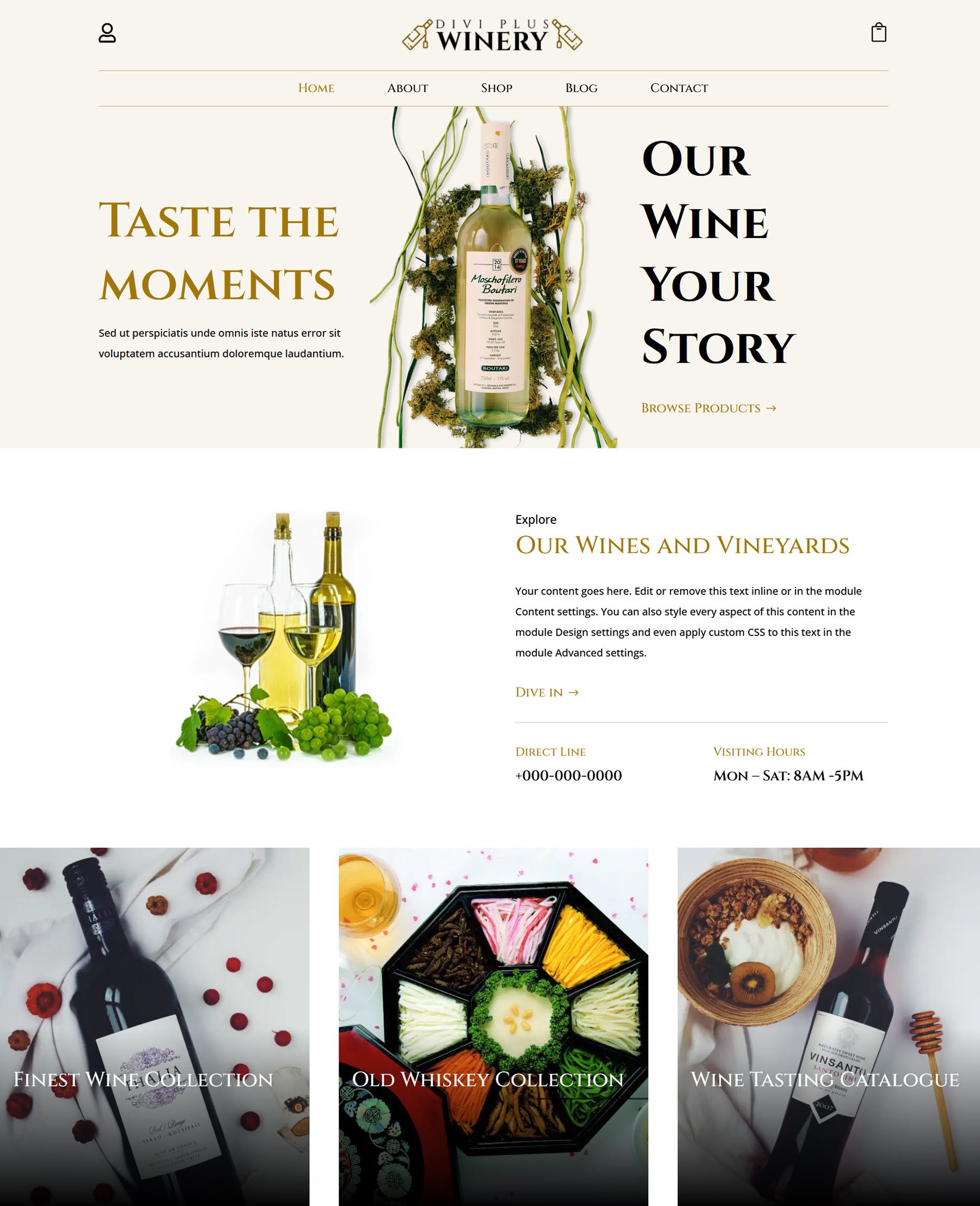

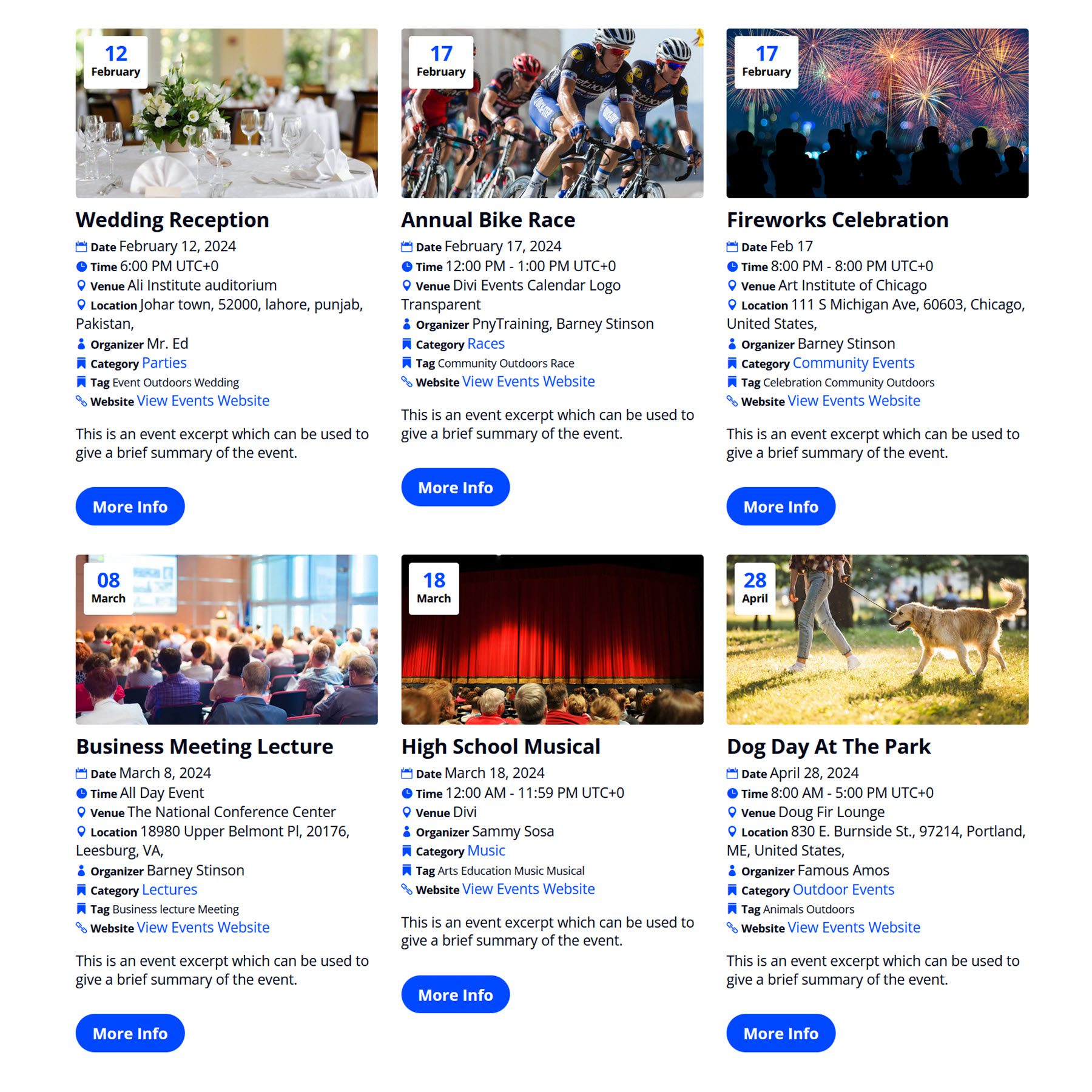

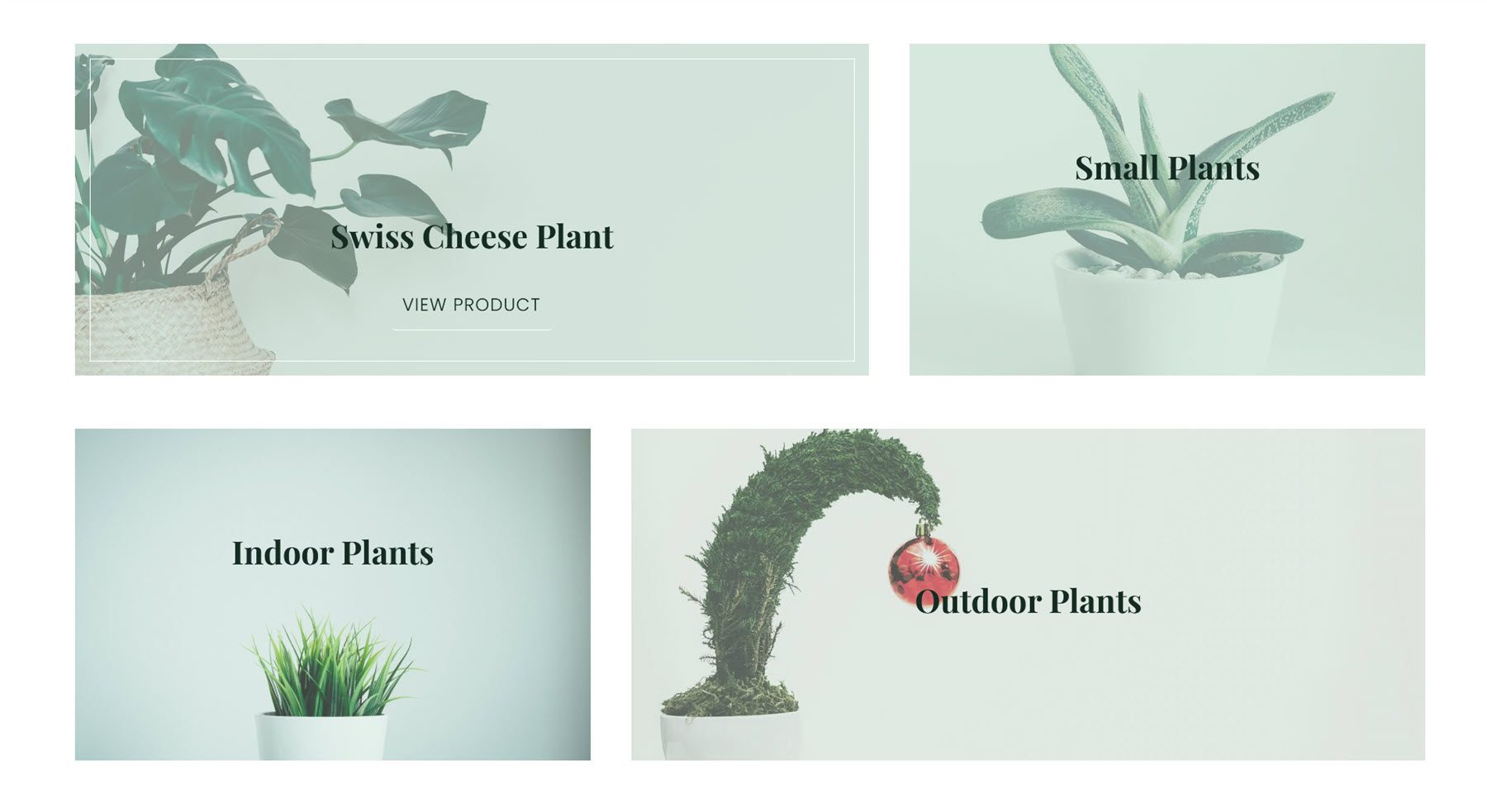

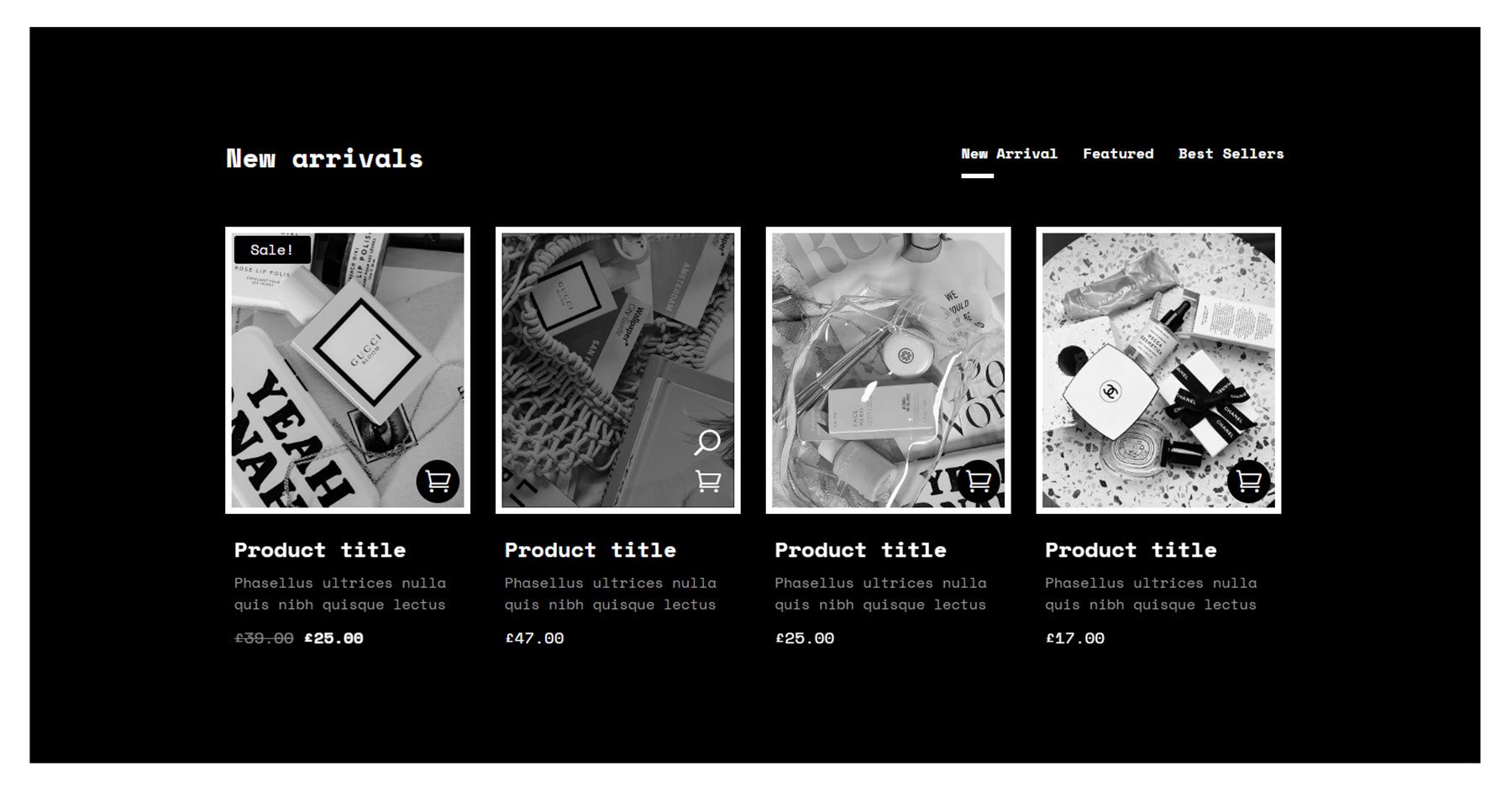
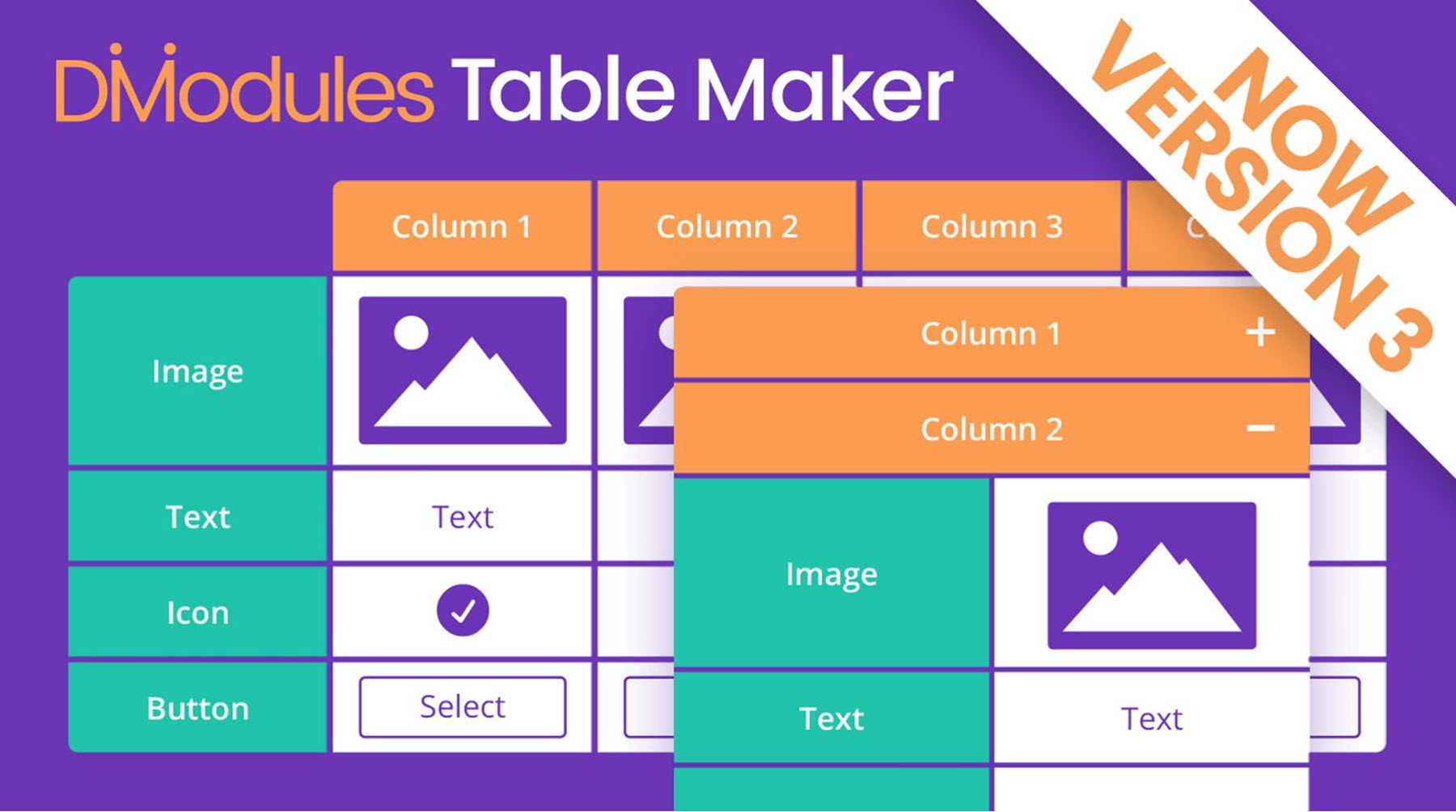

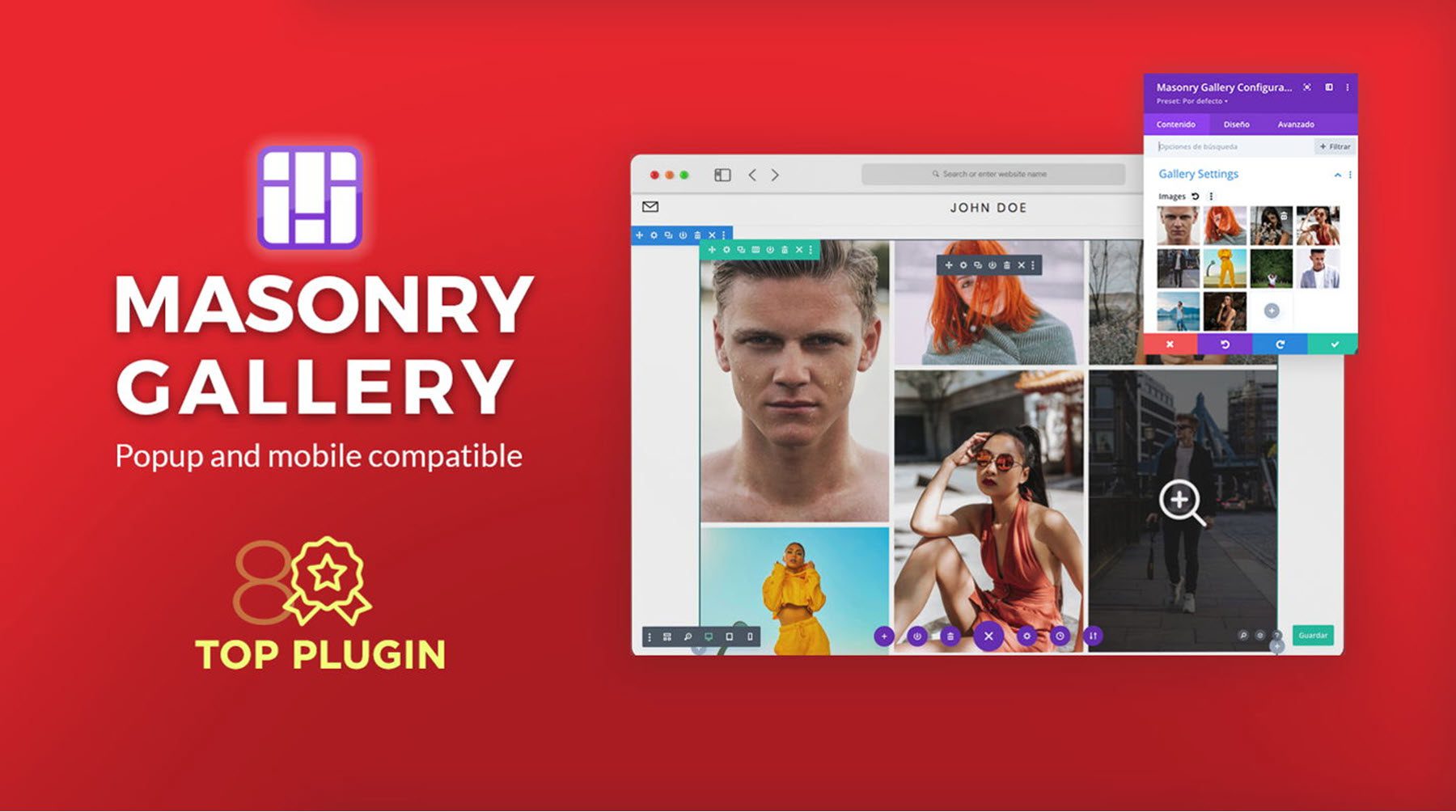
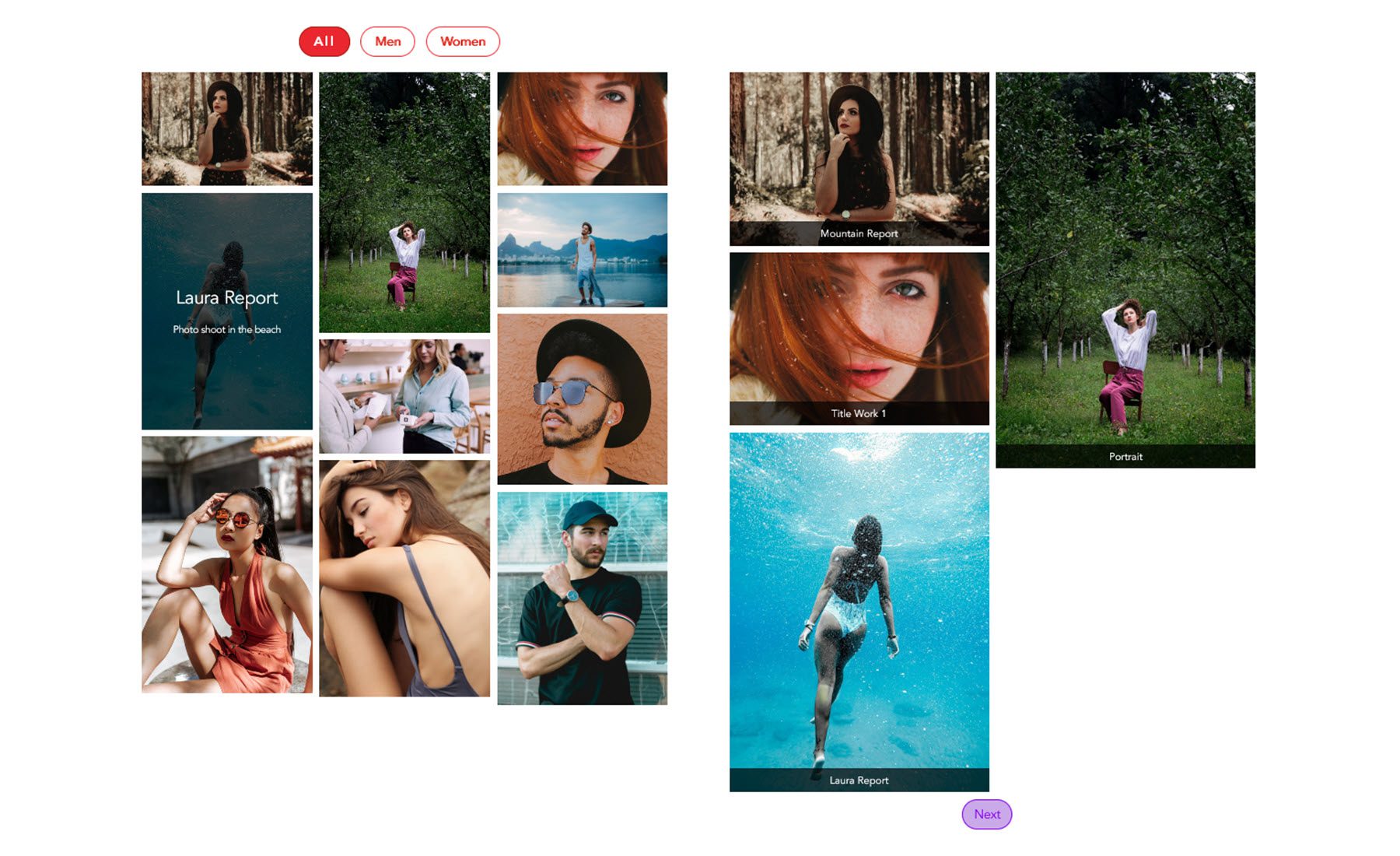








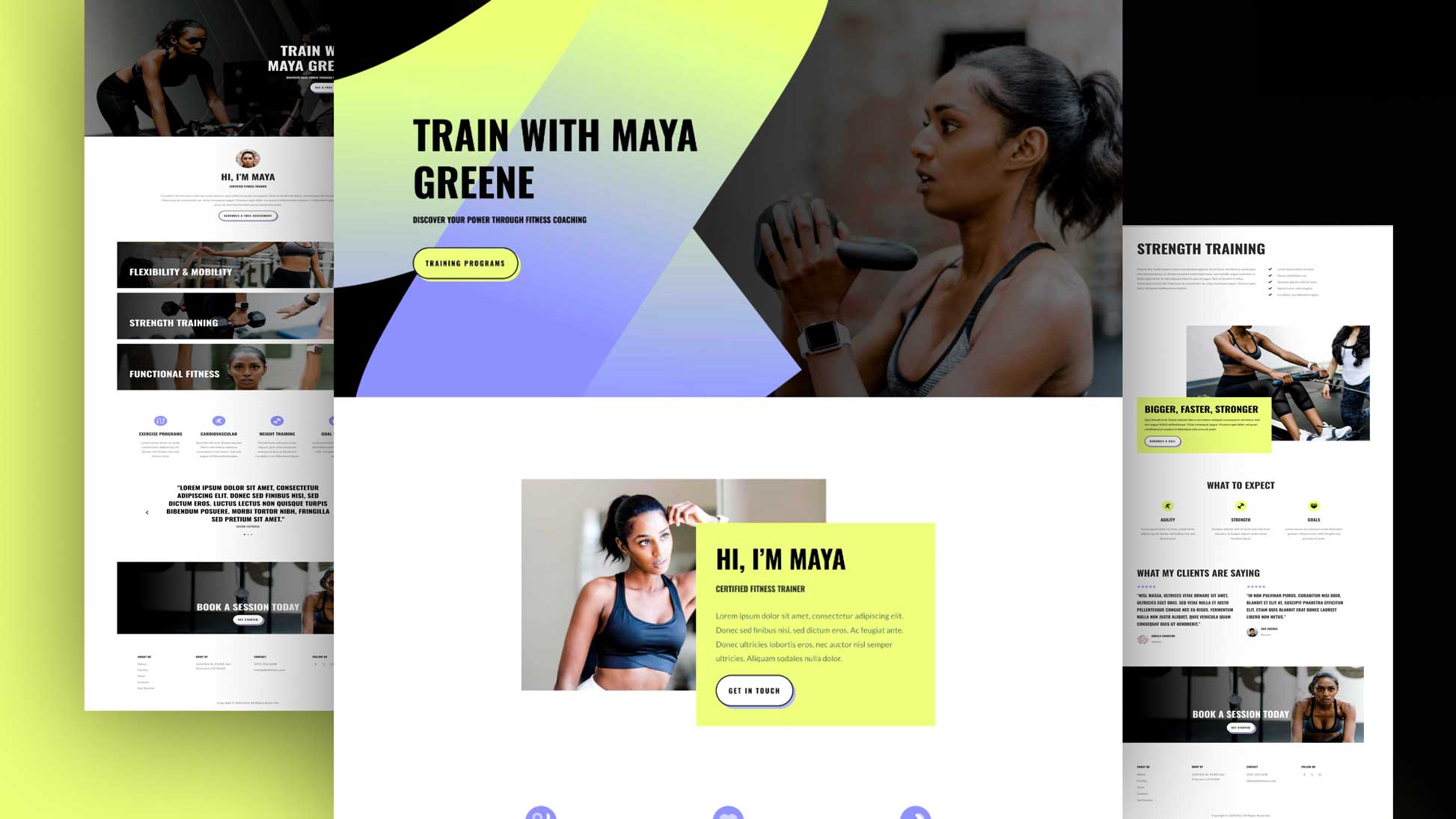

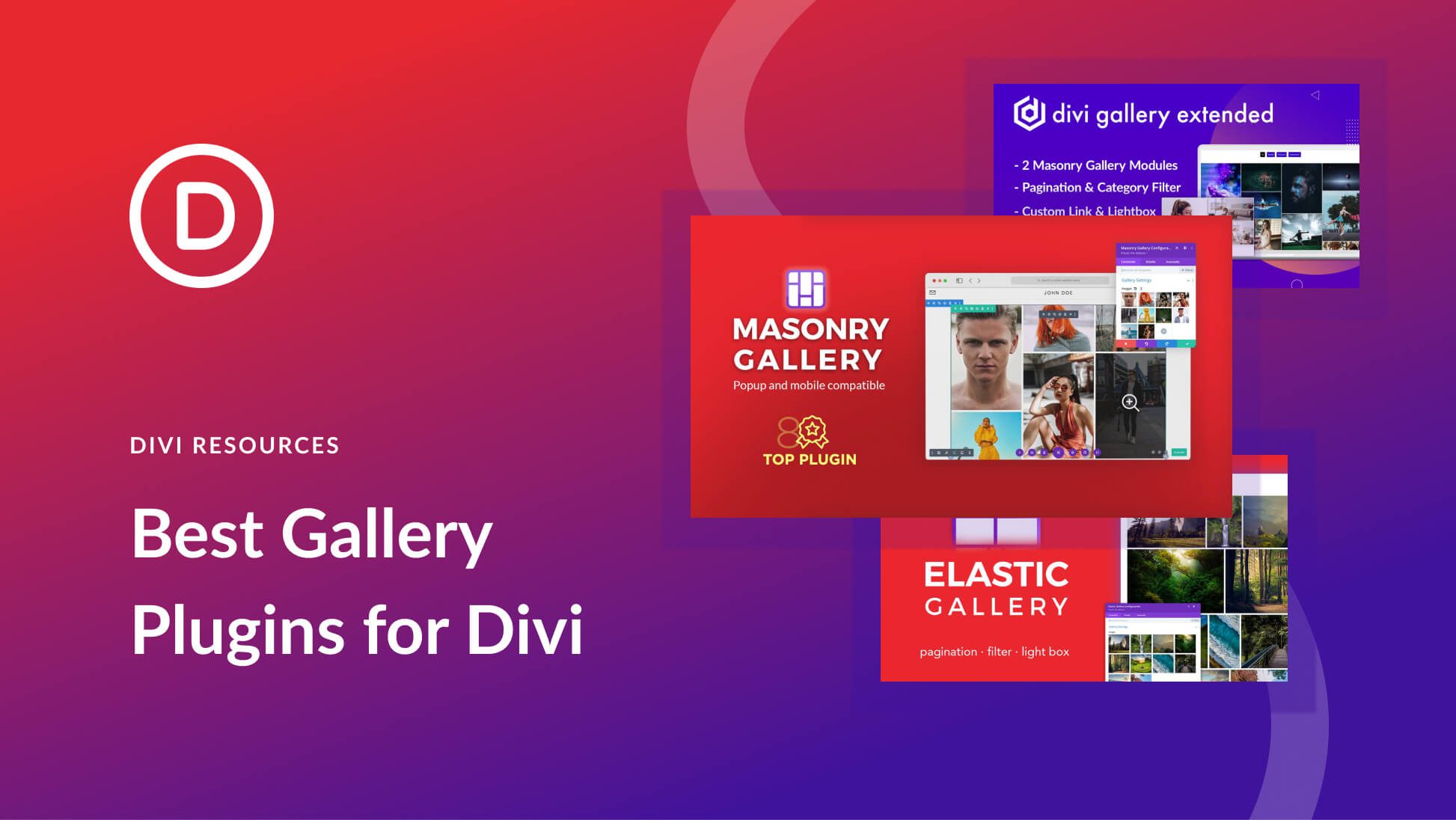
Leave A Reply