The Divi Icon Update
Choose From Hundreds Of New Icons And Find Your Favorite Icons More Easily
Today we are expanding Divi’s icon options, bringing you hundreds of new icons to choose from, as well as improving the builder’s icon picker to make it easier to find the icons you are looking for. We also added a new icon module, and added new icon options to several existing modules, giving you full control over the icons used in each.
Choose From Hundreds Of New Icons
When picking an icon in Divi, you will notice that hundreds of new icons have been added to the list. That’s because we integrated the FontAwesome icon set alongside Divi’s native icons. You can filter between Divi icons and FontAwesome icons. The FontAwesome icon file will only be loaded if you use a FontAwesome icon, so this update won’t hurt your website’s performance when you upgrade. Thanks to Divi’s Dynamic CSS system, Divi only loads the CSS needed to style your website based on the modules and module features you use.
The New And Improved Icon Picker
The update also comes with an improved interface for browsing icons.
- Icon Search – The icon picker now comes with a search field. All Divi and FontAwesome icons come tagged with related terms and you can search the list to quickly find the types of icons you are looking for.
- Icon Filters – The icon picker can also be filtered by different icon styles and font families. You can combine search and filtering to really hone in on your target icon.
- Expanded Icon Picker Modal – Clicking the expand icon next to the icon picker will make the icon picker full-screen. Now you can see more icons at once when you scroll through the list. Icons are also displayed at a larger size in the expanded modal.
The New Divi Icon Module
We added a new Icon Module to Divi’s module set. Now you can easily add icons to your page without having to pair them with text using the Blurb module. The new icon module comes with all the design settings that Divi users are familiar with, which means it is fully customizable. We also updated all of the Divi modules that use icons and added new options that allow you to change the icon and customize its appearance.
36 New Social Media Networks
This icon update comes with the full suite of social media icons, which means we also updated the Social Follow Module and added 36 new social networks to choose from. No matter where your business exists online, you can quickly create social buttons to help grow your following.
Divi's New Icon Options Are Available Today!
Divi’s new icon options are available today, so give them a try and let us know what you think in the comments. Stay tuned for more great Divi updates coming soon, and don’t forget to follow and subscribe so that you can be the first to know when our next Divi feature is released. I always give a detailed look into each feature and it’s a great way to get up to speed before you update your website. If you are running your websites on Divi, these are videos you really don’t want to miss.
Join Or Upgrade Today For 10% Off!
Today's The Best Day To Get Divi Or Upgrade Your Account To Lifetime
Join the most enthusiastic and loving WordPress theme community on the web and download Divi today. Using the new Visual Builder, you can build websites faster than ever before with its incredibly fast and intuitive visual interface. You have to see it to believe it!
Join Today For 10% OFF!
Renew Your Account Today For 10% OFF!
Upgrade Your Account Today For 10% OFF!




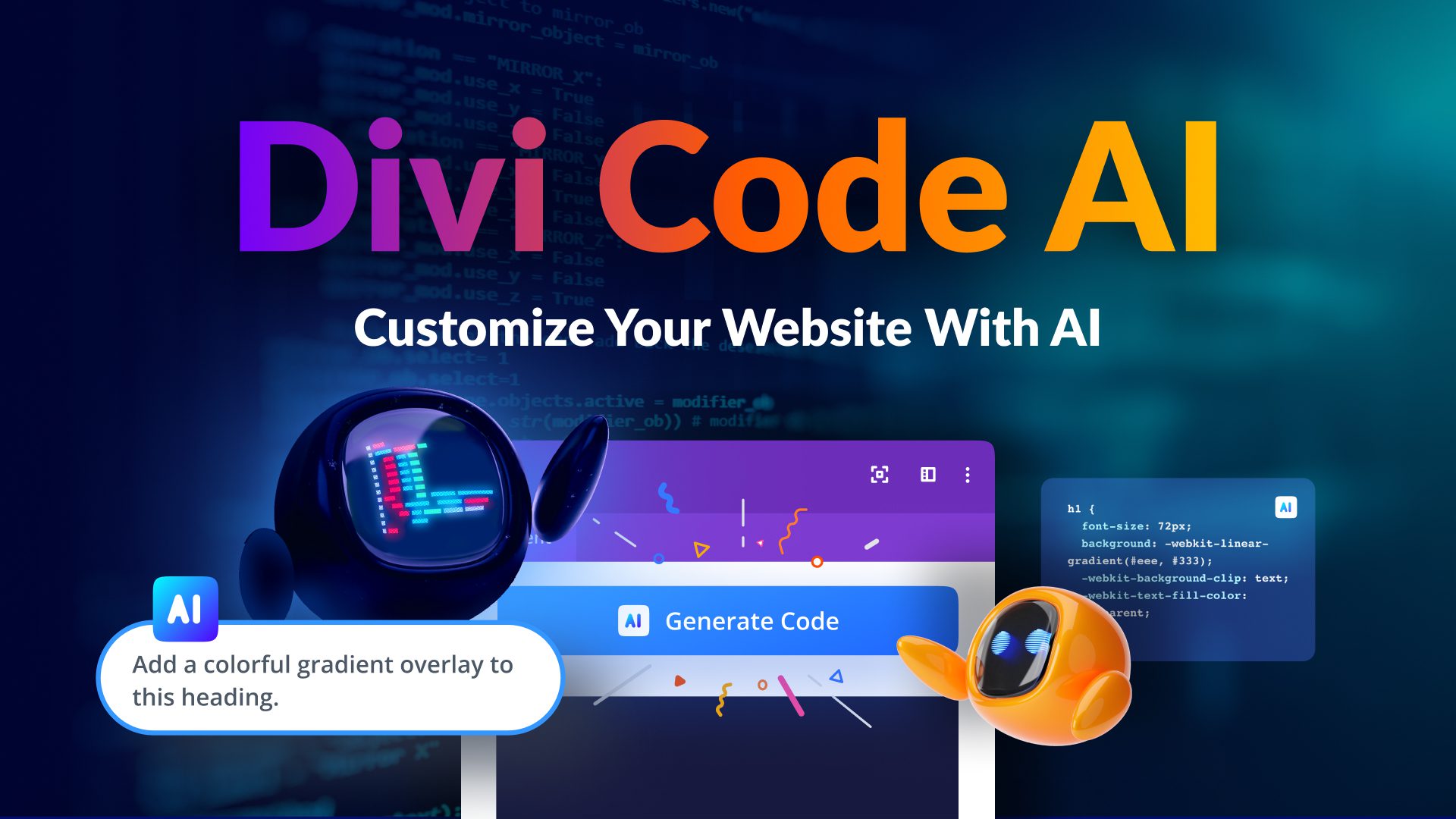
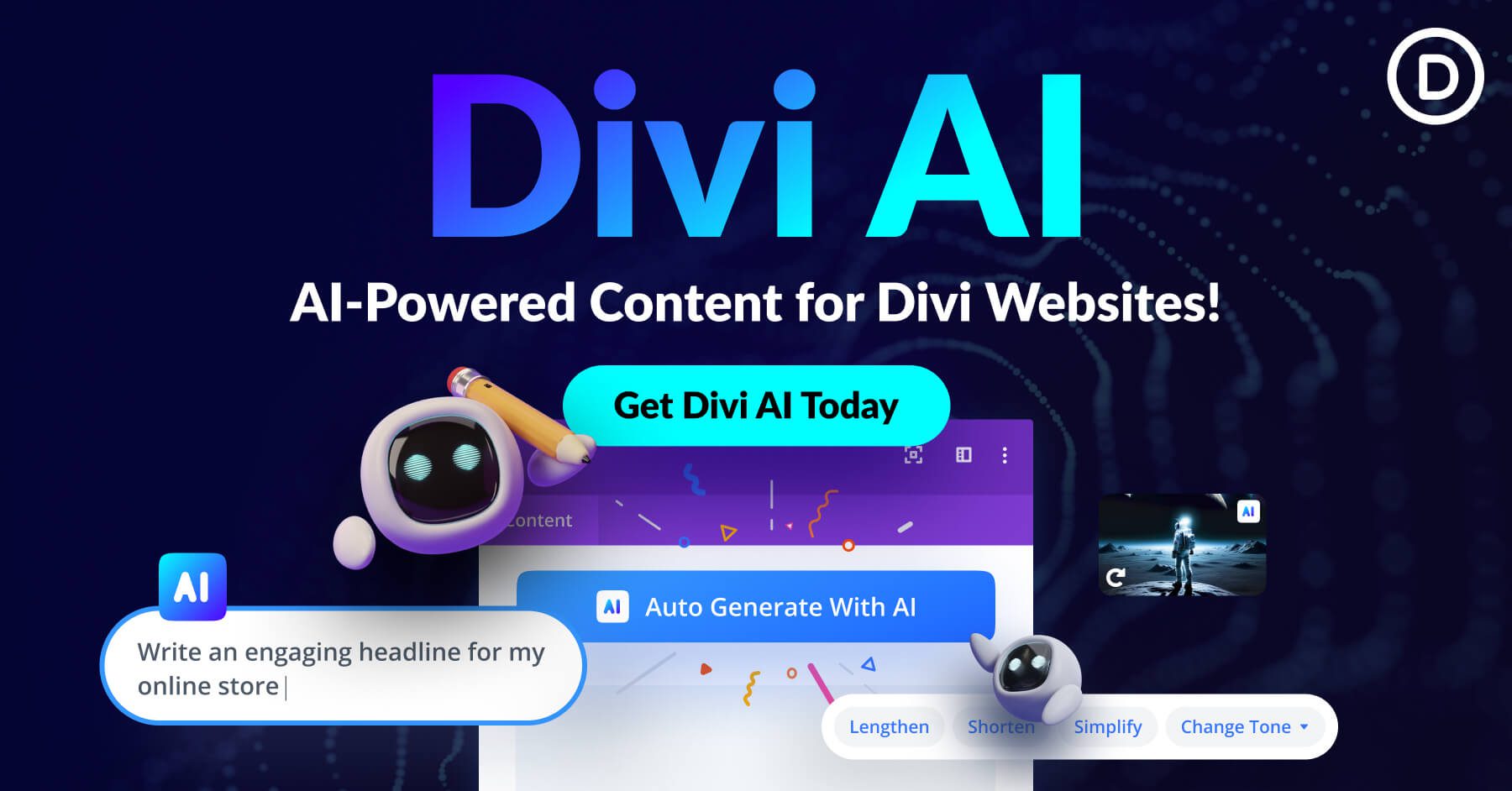
ABSOLUTELY WONDERFUL! Love it that you guys constantly add features that DESIGNERS want – in addition to the stellar development features and upgrades you’re always working on. I’m a Divi user for life! : )
The update has made our other icons disappear – anyone have a fix for this?
Found that the missing icons were added with Divi Icons Pro, we had to deactivate this and use the built in divi icons. Lot of work now to go through all site and replace icons.
I think I’m in the minority of people who are heartbroken by this update.
This killed our Divi Upload Icons plugin, which enabled us to upload a custom icons8 font that we use all over our 65+ page site. The icons are a core part of our new branding we launched this summer. At least half of our new 100+ icons are animal/pet-related, because that’s what our agency is all about. Font awesome doesn’t have anywhere remotely what we need. Plus the icons8 icons are so much cooler/more unique/more creative.
Given that its highly doubtful that Divi will allow users to upload their own icon fonts and use them natively anytime in the foreseeable future (ever?), we’ll need to manually code the icon font and manually update every single icon on the site. ::crying::
Or find another icon plugin that won’t break with the next Divi update. In the meantime, we’ll be stuck with Divi 4.12, the last version Divi Upload Icons works with.
What is a fantastic update for most is going to be a very expensive and time-consuming update for us. 🙁
Same plugin, same problem for my website and my clients websites too… Did you find a good workaround ?
Great update! The first time, I am here. I want to tell you that my 3 websites are built on Divi Theme. Love you Divi Team,
Absolute nightmare – as recommended by ET in 2019, i have been using Divi Icons Pro for all websites in past 2 years – now every site i have built has no icons???
Will you be publishing your unicode list (like https://www.elegantthemes.com/blog/resources/elegant-icon-font)? I’ve used Divi icons on tons of sites inside of the CSS pseudo elements, and am noticing many are now not showing up.
I really could do with this list. I rely heavily on the other table of references so I can use the icons anywhere. The icon module doesn’t allow for me to add an icon before an element with the pseudo element. Come on ET update that icon page so I can get back to work.
There’s an icon for the…Pied Piper?
Yesssss!!!!!! Thank you so much I’ve been waiting for this for so long. Seems you guys are now adding more value to divi for web designers
Exciting update, albeit a little puzzled why DeviantArt got a spot on the Social module, but not ArtStation…at least the Icon module can solve that in the meantime.
cheers
Great Feature. Thank you.
That’s simply great! Really nice work…Thanks for sharing this valuable information on the blog.
Extraordinary news. The icons were a little bit obsolete
Great! Finally it‘s there! I‘ve waited so long for it!
This is great! so glad to see icons available natively within the Divi theme now.
Feature request: can you please put in hover tooltips/titles for the icons? It’s hard for me to find and choose the same icon over again without knowing the name, it means a LOT of scrolling and visual searching. Thank you!
Hey, Nick Roach, can you please update the list of icon codes at https://www.elegantthemes.com/blog/resources/elegant-icon-font ? That is super critical. We can build custom font CSS without those codes. Thank you!
Yes, I was wondering the same thing. I am trying to integrate icons into the classic primary menu (without theme builder) and there are no codes for the new icons. Would be helpful if the existing blog from 2013 could be updated. Anyway, great to see new icons added!
Please supply a WOFF2 format. For some reason Chrome is pulling in TTF, when WOFF2 is preferred.
+1,000,000
The new FontAwesome and “brands” integrations are loading with woff2 by default, but ETmodules is still loading with the bloated TTF format by default.
Nick, please update ETmodules to woff2 and set that as default instead of TTF! Thanks!
Would be cool if this gave us the Font Awesome 5 PRO icons, and not just the free ones. Pro has more icons, and also has an additional “Light” style, for thinner lines. Impreza theme uses PRO icon set, so other themes are using it already. 🙁
Great news… ! 😃
…but conflicts with Divi Icons Pro !
So, no icon anymore all over my web sites… 😭🥶
Can I see, which icons are loaded from Font Awesome? If I´m using these icons here in Germany, I have to mention them in the privacy policy, because Font Awesome is collecting user data. So, this would be an important information.
The fonts are hosted on your website, not FontAwesome, so you don’t need to worry about that. Regardless, you can filter between Divi icons and FontAwesome icons in the icon picker, so you can tell which icon pack you are picking from.
Sadly the module doesnt load on my brand new site, either in the front end editor or showing up on the live page. Must be a few bugs still. The module for icons is a great add on though but I am looking forward to the bugs being worked out.
Please also update the Monarch plugin, which hasn’t been updated since April 1. Social Media Follow functionality is important, but Monarch provides the companion ability to click a social icon and easily share page contents. As is, Monarch’s “network” options do not even include Telegram, nor Gab nor others in this Social Media Follow update.
Another Divi update that would be greatly appreciated would be to port over the “Posts Carousel” and “Tabbed Posts” modules from Extra, to address Divi’s only remaining weak spot, that it doesn’t facilitate creating high-class media-journalism sites. While it’s understood that Extra was intended to fulfill that role, it hasn’t kept up with many features now in Divi, so… (:
It’s cool and all but I lost some social media icons
Icons are a big load in sites.
This is a good improvement only for those who do not mind the heavyweight these icons will bring.
You should also advise people to use only one of these icon sets (at least for each page), otherwise, it will load a lot of extra weight.
Nonetheless gives more options. I still prefer to draw my icons. What about a way to create sprites from one single image with all our icons? I would like this…
But still an improvement and for those who care about not loading too much stuff, we are still able to keep it clean and simples 🙂
I tried many social and other icons but the divi got my thumbs up. Well done
Sounds great – thanks!
Finally WhatsApp & Telegram – was about time 🙂 And and also Xing, thank god you didn’t forget about us Europeans. The standalone icon module is also a great addition and will save a lot of time, no more workarounds with the blurb module 😉
Great!
Sounds great – thanks!
Can we get a et code guide?
I still need to go get my eyes checked (and perhaps admit I’m not getting any younger), but really appreciate the larger icons to pick from!!
Amazing! Finally it‘s there! I‘ve waited so long for it! Thanks a lot for the update! 😃
This is really cool …
We have a Fontawesome Pro subscription.
Would we be able to use the extra icons with this setup?
I am going to guess no with that. I think this is only using what you get for free which is not bad at all.
Finally, the icons update is here! I’m looking forward to using the icon module in lots of exciting ways, as well.
This update is a big win for web design professionals like me who use Divi with many clients.
Extraordinary news. The icons were a little bit obsolete
Are all icons fully integrated in divi or do they load from third party servers like google fonts? I ask because of the GDPR.
We can turn off Google Fonts what is good solution to match GDPR standards. Danke with the new icons?
Brilliant update! I’m so excited about the new icons!
Ah amazing, these are going to be brilliant! Thanks
This is been in demand for so long. Don’t know why DIVI took so much time to get this into DIVI. Really it was a pain to work with ICONS… waste of lots of time. Now it’s so easy. Gr8 going ET team… looking forward to more such updates on the pain points we designers face daily. The biggest problem of switching to theme builder in the last update was the biggest pain killer. Waiting for more such pain killers soon.
Two Things I would Love to See Soon in Coming Updates…
1. Global Colors, in customizer itself
2. Headers H1, H2, H3, H4, H5 with the responsive options in the customizer itself
Instead of defining global presets why not have all global presets in Customizer itself in one centralised place. Have to go to 10 places to change settings, simple things are complicated unnecessarily.
Thanks, that is usefeuul!
Just need custom breakpoints for all modules next please!
Now you’re talking! This is one feature I have been waiting for. Goodbye icon plugins! Thanks ET!
Awesome !!! Who else gets stuff like this for free, love Divi. Bye-bye icon plugins and/or making your own. I know people are talking about footer and header icons, im sure the team will get there.
It’s cool and all but I lost some social media icons and my social media list got shorter, in particular, the podcast is gone on the footer.
I wonder if you are using a third party extension that added some icons? I am not sure what you are referring to when you say your podcast is gone.
Oops. You are correct Nick, apologies. I definitely had a 3rd party activated on the old site where I compared and not the new one. Just did a migration the other day, doing minor tweaks, adjustments, and updates along the way still, 3rd party didn’t take. Thank you for the point out.
Nice, thanks! It was one of the handicap of Divi, no more loading third party libraries.
Yay! I think I’m going to really appreciate this
This is a great update. It’s always nice to have plenty of icons to choose from. I like the larger pop out window to see more icons at once too. Very good! 🙂
YESSSSSS! THANK YOU!
Finally! Please dont forget Monarch plugin!!!!!!!!!
Incredible! How did y’all know I was searching up this EXACT type of thing this morning 😂😂😂
Also I am LOVVINNGG these surprise updates! Site wide visual builder, icon list, totally unexpected but super cool!
Greate!!! Awesome!!! I was waiting for this!!! Greate job!!!
Dynamite! Just what we needed.
Great update! These will be very useful.
Will there be an updated cheat sheet for the codes that we can use in CSS “content”, to add via our own CSS?
Also would be nice if we could use the basic classes like fa and fa-home.
Lastly, it would be good to also add Material icon, since those are also popular and open source.
I’ve waiting for this update, thanks a lot.
Nice addition.. its good to see Social media icons expanded too🙏
Hmmm… No Social Media Follow networks or icons for…??
Minds
Parler
Odysee
Rumble
BitChute
Locals
etc…
Don’t have time to install the update now, but didn’t see any of them in the video when the list of networks was scrolled.
It’s a Fontawesome integration and it’s likely those aren’t in the Fontawesome CDN
The icons included are from FontAwsome, and if FontAwesome doesn’t have them, they’re not gonna be in the new icons set.
ET could produce the icons themselves I’m sure. Are they not going to support a large number of new social media platforms simply because FontAwesome doesn’t have their icons?
I hope ET isn’t ignoring these platforms for political reasons…
For the social media follow module if they added in a custom service option that included the ability to upload an image you can easily have an icon for any service not listed today and any future ones that get big.
Bye bye Divi Icon King! Just wish Divi also updated the “stock” footer bottom bar to be able to use additional social icons there too, so that I don’t have to rely on Divi Builder to create a custom footer each time, or rely on Divi Booster to add the Social Media Icons to the bottom footer bar.
So happy to see this “Big Icon” Update! And after the new front end editing update, I’m convinced that Divi is my main WordPress Builder!
Thanks for continuing these frequent feature updates! In my opinion, Divi out performs the other builders out there! Great Job!
Thank you so much for making Divi still better than it already is. This update is very helpful. Love it!
Great improvement I can’t wait to try them.
WHATSAPP!! YESSS!!!!! FINALLY
This is great. Thanks.
I use icons in my menus.
Example:
Is there a way to do this with the new icon set? If so, then where can I find the codes—such as the “xe” one above?
I was wondering the exact same thing. Used to do :
font-family: ‘ETMODULES’;
content: ‘\e089’;
For the “heart” icon in CSS on a website but the recent changes changed the icon…
So is there a working list and code for those?
Sorry @Nick.
I meant:
https://jmp.sh/6TXWDOu
Thank you Phil, this is a very good question.
Realy hope there is a work around to add Font Awesom icons e.g. to the menu!!!!
Me too!
Thanks. Me too. I use these on my site in a bunch of places.
Phil, you can’t use FA icons outside Divi modules.
OK. What about non-FA ones?
Hello,
Thank you for all these icons and also for the new social networks that I was looking forward to.
You are doing a great job, thank you.
I was really excited when I read the article title. But just installed the update and extremely disappointed to find that it doesn’t add more social networks to the footer / top header within the Divi Theme options. Instead I am still having to rely on Divi Icon Party or some code in a child theme to do that instead. I really hope that this gets added soon.
I do not think the people at ET are going to be adding in all the social media icons into the theme options panel. You will have to go though the social media follow module the DIVI theme gives you for that.
Granted an elegant way to do it that can be coded without making the theme options page super duper long can be done though.
They can/should do it the way that Divi Booster does it. Get rid of the “Theme Options” area for social icons, and add it within the Footer area in the Theme Customizer, similar to how Divi Booster does it, where you basically pick from a list of icons, and add a related URL for it. You can add what you like, without needing to have the FULL list already showing.
I also do not think that ET is going to give the Theme Customizer an update. They want you to do more things in the DIVI library and theme builder.
SO much needed!! thank you so much and best part is that I do not need a plugin for this anymore!
YES! Thank you ET 💜
Great addition to Divi! This will absolutely save me a lot of time in my workflow.
Finally! Thank you! Search feature will save so much time!
Great stuff guys! After all these years making Divi sites this is a nice, welcome little refresher.
Thank you, thank you, thank you, thank you, thank you!!!!!!!!!!
LOVE it! Thanks for the Icon Module too! Cheers! 🎉
I love both of you guys! I love this news! 🥳