Adjust Values Across Your Entire Page And Across All Modules Instantly!
Find and replace is a really unique feature that allows you to quickly adjust the design of your entire page with a single click.
Today we are really excited to release Find and Replace including full page batch editing for Divi. This new feature allows you to make sweeping changes across your entire page instantly, saving you hours upon hours of editing time with the click of a button. This is yet another incredible efficiency improvement that you won’t find in any other page builder.
Find And Replace Is An Incredibly Effective Tool That Will Save You Hours Of Editing Time
Now you can quickly find and replace specific values on your page, and even control the scope and location of your search to target specific elements.
Transform Your Entire Design In Seconds
Everything in the Divi Builder now supports find and replace. Simply right click on a setting and choose the Find and Replace option. This will allow you to search through your entire page, or a particular part of your page, for specific values and replace those values with something new. This means you can change your entire page’s color scheme, fonts and more in a matter of seconds.
Robust Targeting Controls
When you find and replace a value, you have full control over the scope and location of the replacement. You can find and replace particular values within particular areas, or you can find and replace values across your entire page. You can limit replacement to particular option types, or you can replace all found values across all modules and all options. The system is incredibly robust.
There will always be times when you need to use page-specific or section-specific styles to build harmonious and interesting designs. For example, let’s consider the differences between sections that use light and dark background colors. Modules on top of dark background colors will need to use light text colors and bolder font weights. You may even choose to vary your font family to create a sense of rhythm. If you apply a dark background color to a section that already contains dozens of modules, it will take tons of time to go through each and every module individually to adjust the text colors, buttons colors, button borders, font weights and more so that they appear readable atop your new background color.
Using Find And Replace, however, you can apply these changes in a matter of seconds by replacing specific colors and font options while limiting the scope of the replacement to the current section! It’s really an amazing thing to watch your entire design transform before your eyes with a single click.
Great For Layout Packs And Saved Designs
Imagine you have just imported one of Divi amazing free layouts packs, but you want to customize it to match your website’s brand. The beauty of Divi is that you have full control over everything, but changing dozens of colors and fonts one by one still takes a lot of time. With the new Find and Replace feature, however, you can perform batch edits across your entire page instantly. What used to takes minutes or even hours now takes only seconds.
The new Find and Replace system is available now, so download Divi and take it for a spin. Let us know what you think in the comments and don’t forget to check back next week for even more great Divi features coming your way.
Get 10% Off Today!
Today's The Best Day To Get Divi Or Upgrade Your Account To Lifetime
Join the most enthusiastic and loving WordPress theme community on the web and download Divi today. Using the new Visual Builder, you can build websites faster than ever before with its incredibly fast and intuitive visual interface. You have to see it to believe it!
Join Today For 10% OFF!Renew Your Account Today For 10% OFF!Upgrade Your Account Today For 10% OFF!

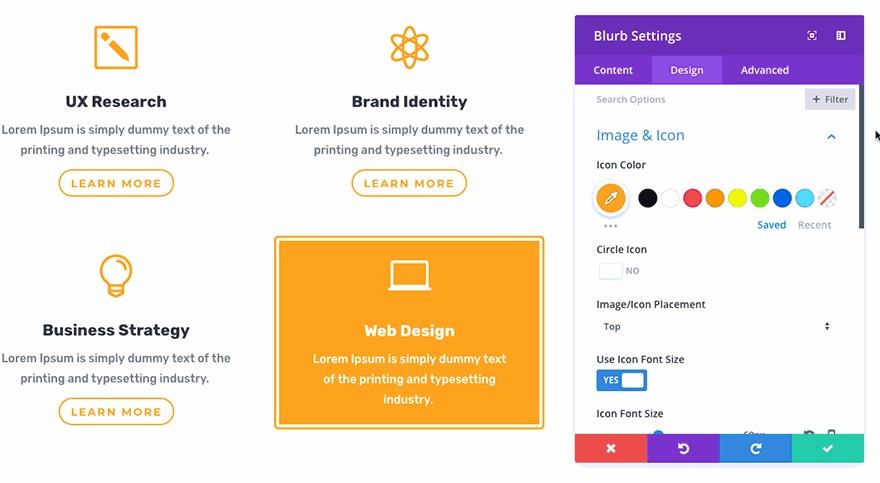
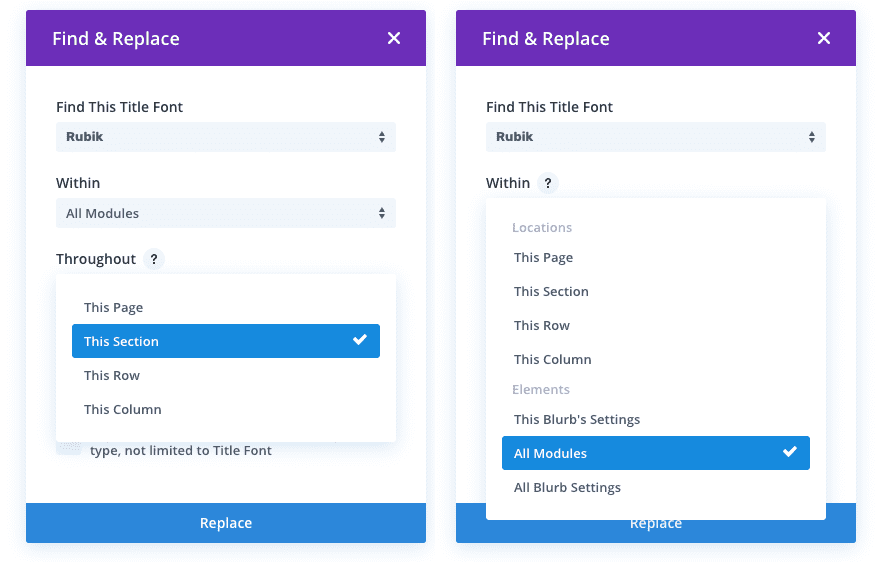
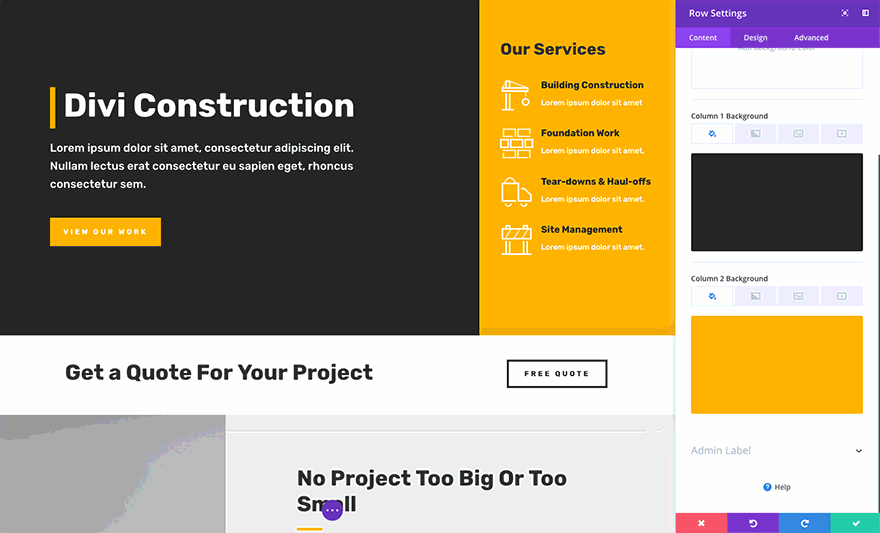









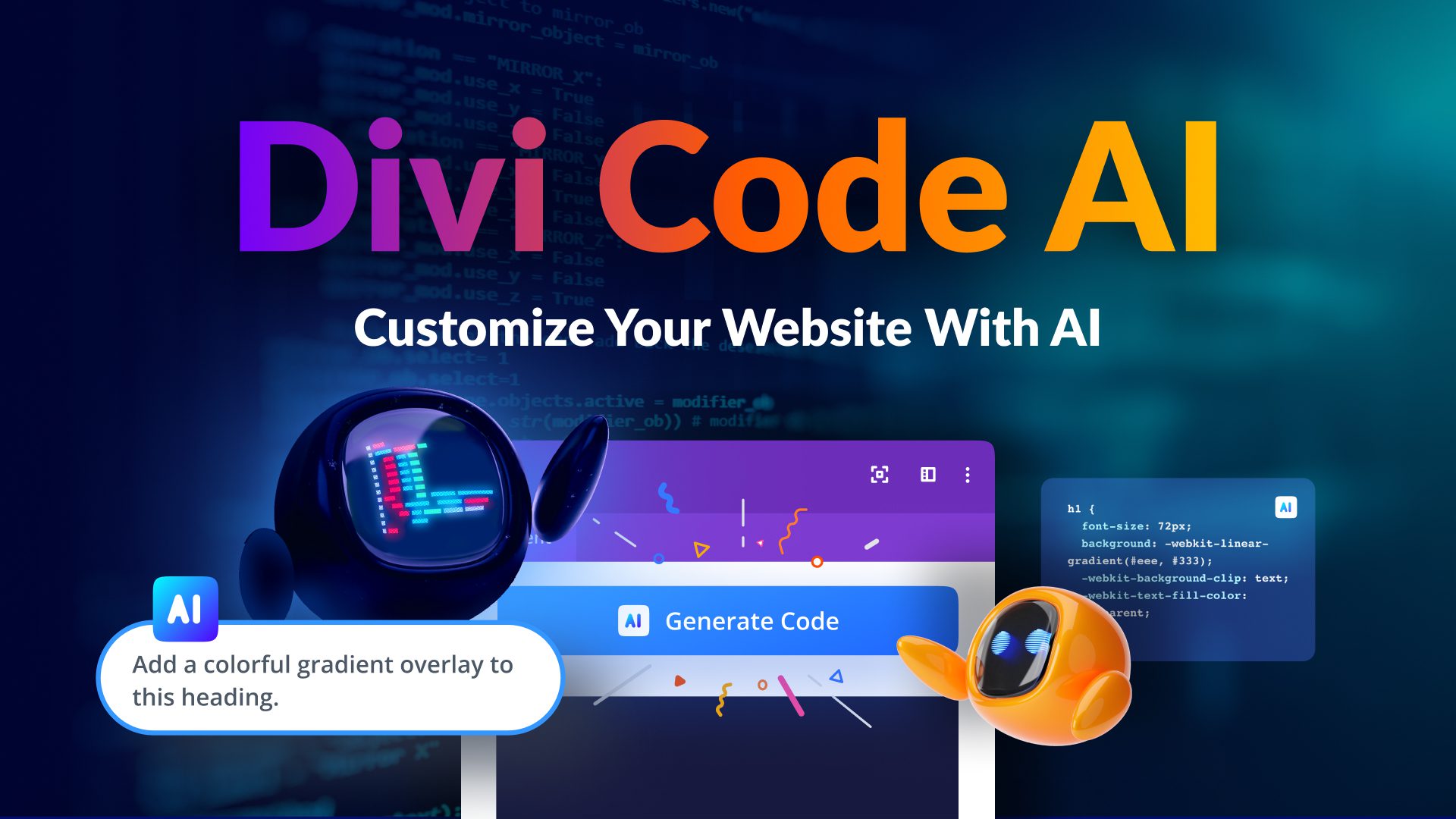
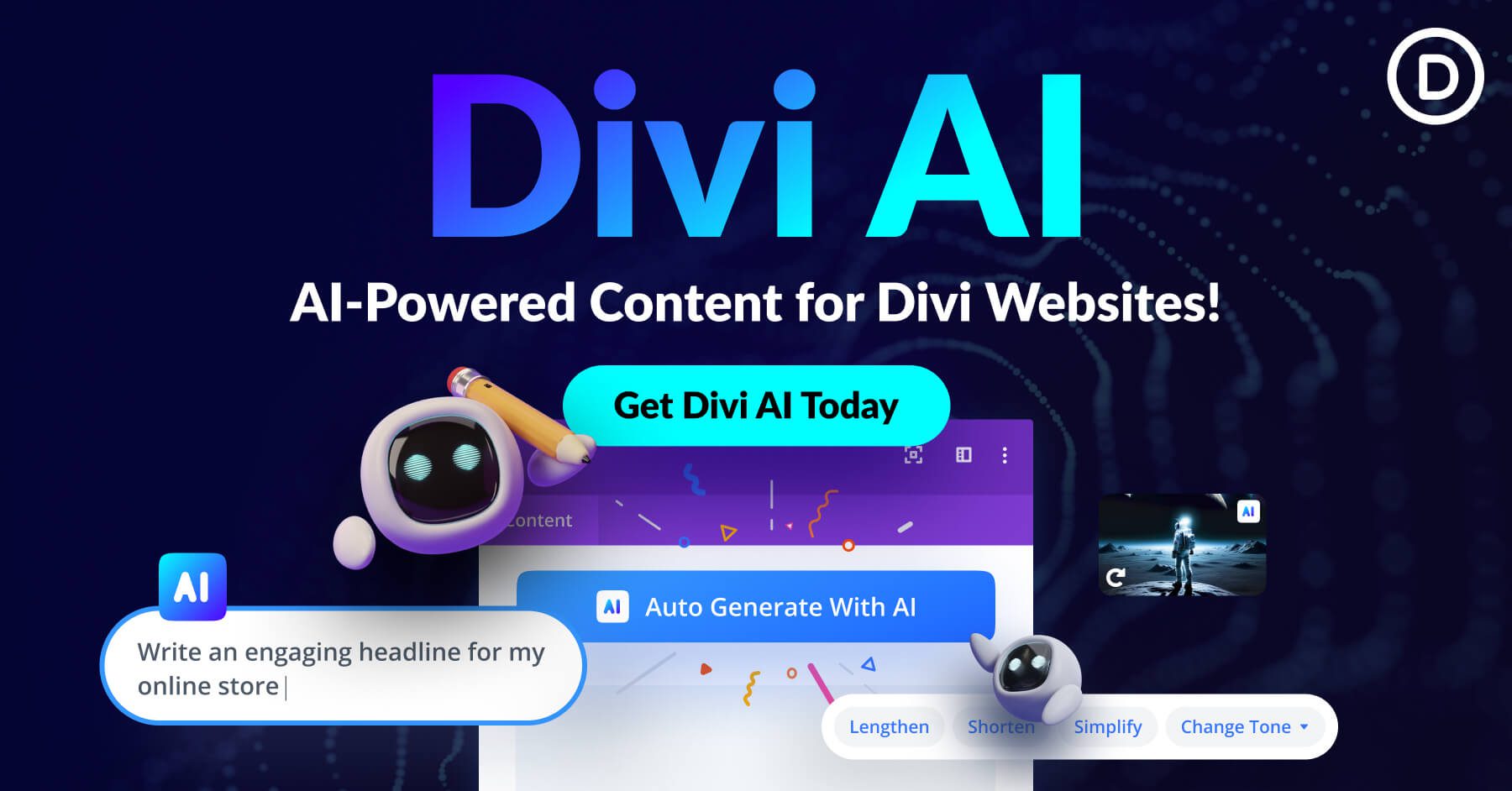
I can’t find this option in my client’s site im working on (im not a divi guy). The way I found is just to copy&paste shortcoded version of a page to your favorite text editor and do find&replace there
Awesome feature, but it doesn’t work… I can open the Find & Replace function but when I want to press replace I can’t.
Already using it and it saving tons of time. Thanks much elegant themes
What a great idea. Love that you now are able to edit eg. the color on an entire theme!!
Good job, this resent updates really gives value for money!
So this seems great. I just tried to use it for a category layout in Extra and couldn’t. Will this ever be possible or is it already possible and I’m just not seeing how?
Me, I personally would be happy if you’d stop churning out those so-called “features” and “enhancements”. Visual Builder is still a pain in the eye being so unprecize that it’s ridiculously unusable for fine tuning. And with the ticket-system Elegant Themes support was not as sluggish as you made it to be now. Most of all: since the updates from Divi 3.9 my site’s layout is all scrambled – and go to forums, not only mine, mind you. Support wrings their hands – “typically after a few hours” to come back at me and ask the same questions what’s wrong – over and over again. The layout is off, boxed layout settings are mangled, post-titles are shoved under the menubar – Divi updates be gone!
Really nice new feature, thank you!
Amazing feature! keep it up until you release the most waited for: Dynamic contents and Theme Builderrrrrrrrrrr!
This is not working.
I updated to Divi 3.11, and I’m using a child theme (so maybe that is the problem), but when I right click on any setting in the page I only get the Chrome context menu.
Is there a setting somewhere that I should enable?
Thank you,
Chris
?
i didn’t duplicate comment
please work on header for different way of menu and logo
because we really need that
Very handy feature, I look forward to using it… It’d be great if it worked across pages too
What a great update! This will save a ton of time.
Thank you!
Patty
Love it! You guys are doing an amazing work! Thanks a lot!
A few months ago I was trying to figure out which WordPress system to “buy into”. I’m glad I chose Divi. The regular updates have been very, very impressive.
thank you.
Does this only work in the Visual Builder? VB doesn’t work too well for me as things often disappear and it’s painfully slow.
Elegant Themes has essentially stopped adding stuff to the current back-end builder, because the back-end builder will soon just be the Visual Builder… but on the back-end.
Note that you can still edit things similar to how you do now using the Wireframe view, which is pretty much just an updated version of what the back-end builder currently looks like.
https://www.elegantthemes.com/blog/theme-sneak-peeks/divi-feature-sneak-peek-a-new-divi-builder-experience-is-coming
On a related note, as I stated in another comment on this blog post, I think the back-end builder replacement may need to happen before things like the Dynamic Content or Hover Options updates can happen, as both would require UI changes to the back-end builder if they were implemented right now. It seems like a waste of development effort to implement support for something like Dynamic Content in the current back-end builder, only for the back-end builder to be replaced with a port of the Visual Builder, which would mean that features only have to be implemented once rather than twice.
Thank you. I’m happy enough with Divi and my limited needs. But, I would go crazy if I was working by the hour on DIVI as it’s painfully slow.
Cheers
**Sits at desk and waves arms wildly** THANK YOU!
It just doesn’t get better than this! This is really awesome….
Wow…
this is a real game changer just fantastic thank you Divi
Great update thanks. Keep up the great work 🙂
First time i just HAVE to comment. The amount of feature you pump out and this one especially is just MINDBLOWING! I had my reservations about using only divi for a long time, because especially the configuration of global Branding settings was a big hazzle. Although i still hope for better global styling and branding support features, this F&R alone will go a long way!
Coming from contao i always thought it was just silly to have to go every module and element one by one, if you wanted so say “make the blurb icon a bit larger and see how it looks” – sure you could use css, but then it would overwrite the module settings and feels “wrong”. Although i always thought more of a “click here to edit all blurb settings on the page” – this F&R pretty much does the same thing, but for all of it.
Guys, you give me less and less reasons to use any other Template period.
Kudos.
Great! I have 600 pages on my website so search and replace over all pages rather than one at a time would also be nice.
Site wide global settings is something that has been requested for a very long time and has taken way too long to be implemented. Other builders have had this for some time. However, none of the Divi sneak peaks have addressed this so far – only global module, not even different groups of the same type of module.
Firstly – great update and a great aid to creativity – many thanks. While I can understand that these new features are page limited by the nature of the builder – I really do feel trapped and frustrated in not being able to use these fantastic new tools site wide. It doesn’t have to be a new interface – just another option in the find options – to change stuff across the site rather than limit to the page. ET keeps gong on about saving time and being more efficient – doing this sort of thing page, by page, by page, by page….10, 20, 30, 40, times is incredibly inefficient.
And to underline – I’m not talking about global presets. This find and replace tool needs to work site wide.
Great feature!! And would be sublime if we could find&replace through all sections/rows/columns/modules of all pages/posts/cpts at the same time!!!
Keep up the good work!!
Nick & ET Family, you are spoiling us!!!
There are many page builders out in the WP ecosystem, but the innovative features that you folks keep adding to Divi very regularly, make it really unique.
On a lighter note, the feature updates are so unique and frequent, that I often struggle to keep pace with them. Which is not a bad thing. It simply means we are being showered with more features (than we can count) to make our job easier and fun.
Thank you guys!
Thanks for sharing this amazing information
BEST & Overwhelming !!!
Consider me impressed. Game-changer indeed and unique to Divi. I can’t wait for what’s next.
this is one of my favorite updates in a while… a HUGE timesaver. is the next step an option that allows find & replace sitewide?
Brilliant guys, as you said this will save hours of work. A life saver for a small web agency.
keep it coming !!!
Great update…. but we are still waiting for a Header Builder 😐
You are the best! Always improving. 😉 This update is really useful. Great! Thanks
Wow!
That’s amazing! I love it!
I was thinking about that this week, after I had to manually changed the design of several items to the fit a new color scheme.
It is appreciated.
Gaby
IG @emprendeendigital
Saved me an hour the very first day, great job guys 🙂
This is really awesome guys!
I’m rather new to the Divi Theme, still discovering a lot of things, but already can see the great advantage it has over Wix.com for example. Features like this just make it even better. I’m SO looking forward to be build lots of websites!
I know this may be crazy BUTTT how about Spell check here on right click???
Using the visual builder is great Nick.. One thing is for sure we are all not great spellers.
I’m rather new to this Divi Theme but already can see the great advantage over Wix.com for example. Features like this make it exciting and I’m SO looking forward to be building many websites!
Again a very interesting update from Elegant Themes and Divi.
Can’t wait for the next one ??
Awesome update!
Awesome update. This will improve our web design building process very much….
Aplausos !!!!
That’s defintively a good one! Thanks!
Bravo, it’s really good.
AWESOOOME !
Am I the only one who goes crazy when I see a video from Nick on my email?
Cool, that’s really awesome, thanks!
Can I ask why this and all the other new features are limited to the current page?
The back-end builder for example did allow you to copy & paste things from one page to another. That’s not possible with the visual builder.
Thanks
JP
Yesssss!!!!!!!!!!!!!!!!!!!!!!!!!!!!!
Another amazing feature
excellent!!! one of best features by far. should cut down on design time greatly, especially when working with a client that changes font or color often!!
I really appreciate all the fantastic improvements over the past few months. Keep ’em coming!
Very neat! This is definitely a very useful addition.
The Elegant Themes team said that all the new Divi feature releases would be something previously shown in a sneak peek. That means that one of the following will be the next thing to be added:
– Dynamic Content
– Theme Builder
– Hover Options
– More Column Structures
– Drag & Drop Files
– Global Defaults
– New Divi Builder Experience (Visual Builder ported to back-end)
– Multi Select
Dynamic Content is a huge addition, so I would not bet on it happening, though it has been some time since it was announced.
Theme Builder depends on Dynamic Content, so you can count it out.
Hover Options is a fairly big change, but not as big as Dynamic Content, so perhaps it could happen next week.
More Columns Structures seems simple, but given that it has not happened yet, it may be the case that there are some internal code rewrites involved to make it happen.
Drag & Drop Files seems like a really simple feature, so I would expect that to come first if one of the bigger things are not finished before it.
Global Defaults was a fairly recent announcement, so I definitely would not expect it yet.
The back-end builder update is even more unlikely since it was recently announced. Notably, since the current back-end builder is not getting any feature updates, I wonder if the back-end builder replacement needs to happen before Dynamic Content can happen. Features like Find & Replace can be implemented in just the Visual Builder and not require any change to the back-end builder. However, something like Dynamic Content includes changes to how content is stored in a module and would probably require changes to the back-end builder UI. But why update the current back-end builder when you are about to replace it? It would not surprise me if the back-end builder overhaul ends up happening before Dynamic Content, and therefore also before Theme Builder. In fact, More Column Structures and Hover Options could also be blocked by the back-end builder needing an overhaul first.
Multi Select is the most recent sneak peek, of course, so I definitely do not expect it to happen yet.
If my hypothesis is correct, then that would mean that Drag & Drop Files the most likely feature to be added next week, since it is the oldest thing that does not require any changes to the back-end builder, and also just seems like a simple change in general.
Of course, I could be wrong. Elegant Themes may be fine with updating the current back-end builder for now in order to release something like More Column Structures. I guess we will just have to see what happens in the next few weeks.
Thanks Zeb for your tireless analyses of what might happen next. It’s a good reminder of where Divi is going.
You not one of those LEGO bots crawling the net on one of those so called allgo rythm things?
THANKS, FELLOW HUMAN. BEEP BOOP.
(:P)
The sooner the Dynamic content update comes the better.
Nice!!
you guys continue to amaze.
Thank u guys! This is amazing!!
That’s is simply amazing! Thanks Divi Team!
If we have global layout elements on various pages, for example with custom gradients and custom fonts, will they be changed too on the pages they appear on if we choose to update colours or fonts on a whole page?
This is what I had hoped the copy/paste feature would be! It’s great to be able to edit settings without having to open every module to do it. Thanks Elegant Team for making my job so much easier!
Very cool!
This is seriously awesome! I was just wishing for something like this last night while I was creating a new site.
The only thing I want now from Divi is more blog options. Different layout options and the ability to add recommended posts to the bottom of an article and within Bloom slide in.
Awesome feature suggestions, Catrina. I’ll second them!
Nice features! Will save time by editing imported layout. That’s why i love Divi,an other improvement to make me save time on my design process
I cannot even believe how fantastic this is! The Divi developers are like my own personal magic genie. No sooner do I think, “Gosh, I wish I could just…” than you make it so. I was literally just considering downloading a site and attempting a code search and replace for this very reason. Now I only need to update the theme. Thank you. Thank you.
Great feature!
Would be amazing to be able to do a search+replace across pages as well.
Would be amazing to have this across pages as well…
This is really cool, but would be totally awesome if it worked across a whole site. BAM!
BOOOOMMMM!!!!!!!!
I can’t say anything but I LOVE YOU GUYS.
Same! Awesome Divis.
Hi, good feature, but it should cover all pages! Just like theming from scratch.
Jeroen
Nice! Thank you team 🙂
Fantastic!
it´s great
Another Great Divi Enhancement! Is Divi going to have a Content “Find & Replace”?
Like if we need to update a Business Name, Address and Phone Number on the whole page or the whole Website?
Thanks!
Not so sure on that…. That would get rid of a free wordpress plugin for sure.
I love most of the recent updates, but this one may be my favorite. An incredibly useful feature, thanks!
Awesome update for an incredible theme / designer!
Divi is simply the best!
Great update as always. Love that Divi and the Elegant Themes team is always trying to improve an already great product.
Would LOVE to see an update to being able to change primary menu mouseover colors and navigation mouseover background colors. We can of course do it via CSS but sure would be handy to change the primary and fixed menu options with the click of a mouse.
Phenomenal… I’m excited to start working with this!
Awesome! Real time saver. Love the new weekly feature updates. Keep ’em coming!
Is this feature also available with the Extra theme??
yes!
Oh, that is just so fabulous. I might just be able to get past the roadblock that’s kept me from finishing a major redesign on a site of my own.
This is an awesome update! Thanks guys!
When can we expect to see global custom font management in Customizer (or at least Divi settings) though? I am talking about a global font management section for all major textual elements (h1-6, paragraphs/text etc). We can already do it locally in Visual Builder by uploading custom fonts, but we need to do that for each and future changes are a pain in the ass, because all custom fonts on all pages need to be updated manually..
Also forgot to ask, does this feature only work within the page that’s being edited or can I “find and replace” settings across an entire site, with all it’s pages & Divi Library entries & any other place Divi Builder components were used? Because if so, that could sorta “solve” the problem with the global custom fonts.. 🙂
Global website editing is coming as part of a different feature. You can check out the Sneak Peek here.
Yeay, Nick himself replied to my comment. And it’s the only comment that got a response from Divi team. I feel special. 😀
Also, thanks for the link! I had no idea about existence of Sneak Peaks section. Checked out all of them and see some exciting things in the pipeline! Global Defaults, Hovers & Dynamic Content would be absolutely magical! Sooo looking forward to that. Hopefully will see advanced Header & Footer management too.
Keep up the good work!
Don’t ever mention his highlights. I did and he didn’t speak to me for weeks.
Hi Nick,
Thanks, that will be a big update, actually kind of a big evolution, as there are still limitation with global library items and selective synch. Currently, it’s possible to save a whole section as a global library item. However, it also includes the section’s containing rows and modules and it’s not possible to exclude the rows and/or modules by selective sync. This is a real pity, as this would be necessary to apply a consistent design all over the entire site. Hope, that this will also get it’s way into the Divi Builder in the future.
Will the announced global settings contain _all_ options provided by the Divi Builder for modules, rows and sections (e.g. dividers)?
Nick, I have seen that sneak peek when it was published, but there were a number of people commenting that this ‘global default’ seems to be more like a method of “making a global change to affect ALL modules of a certain type” whereas it should be possible to create different groups of the same module type and style the default of each group separately!
You never replied to any of these concerns in that sneak peak’s comments, unless I have overseen them.
Would you be able to please clarify?
Ohh, I’m super excited to know even global website editing also coming soon. This will make Divi stand out in all the themes available. Thank you so much.
This looks like it only works on the page being edited.
This is understandable, because that’s the only file (the page info) that has been loaded from the WP database and so it is the only one you have access to, in order to save your changes (probably via AJAX) back to the server.
However, it would make REALLY GOOD SENSE to offer a “Site wide” scope for this capability. Once someone selected “site wide,” the routine could then go back to all the registered pages, posts, and CPTs for the site, determine which of them have been built with the Divi Builder, then offer them in a list (combo) box by page title, so we could “Check all” or “Uncheck All” or individually check which pages we wanted to apply the replace to.
THIS upgrade wouldn’t be easy, but I believe it is well within the capabilities of the ET geniuses.
Yup, seems like it’s only local for now. Still a great update nonetheless.
But I agree 100%, this, together with “Global Defaults” feature from a sneak peak, would be an absolute killer combination for global site-wide changes. Would be oh soo soo sweet.
And shouldn’t take too much coding to achieve either, everything you’ve described is pretty much correct and could be achieved in a few hundred lines of code in a simple AJAX call: pull all Divi-enabled posts from wp_posts, check presence of the module we are editing, update the post content. Easy, yet unbelievably powerful.
Maybe this will come soon, who knows *fingers crossed*
Yes that needs to be clarified as making changes site wide in a global manner is just as important. And as David suggests being able to do so on a granular basis would be the killer feature. Some of the sneak peaks suggests that something like this is probable in future updates.
Nice update all the same.
See here for instance…
https://www.elegantthemes.com/blog/theme-sneak-peeks/divi-feature-sneak-peek-global-defaults#comment-377824
I upvote this
This is such a well-conceived feature, so time-saving awesome! Nick & the elegant crew really understand what designers need & want and want even we ourselves don’t always know what we need or want. Elegant continues to be the best investment I’ve made in the digital space.
Amazing!!! This will save so much time. Thank you!
WOW!!! You guys never cease to amaze me… well done, Sir!!!
Nice. Thanks! 🙂
Great feature to speed up editing..thanks
Hey Guys
That is such a cool feature, it can cut huge amounts of time in a layout.
Great work.
This is my favourite update with a while.
Well Done Nick & Team; Another win for Divi !
This is probably the coolest feature you’ve launched yet!
Excellent update! This will definitely save a lot of time!
Awesome feature.
I’m awating for this update for a long long time…awesome work!!
Awesome update! Thanks. Any news about the option for customizing the header?
I think the Dynamic content update has to come out first and then we get the theme builder update.
“HOLY DIDNT SEE THAT COMING, BATMAN!” Nice! Thank you!
Nice! That eliminates another plugin I need to install!
There is a plugin that integrates with the Divi Builder that does this?
Tell us more! What’s it called?
Obrigada, Equipe, por tornar o nosso trabalho cada dia mais fácil. Amo tudo isso!!
YES YES YES YES!!
This feature is incredibly useful! Speeds up everything!
I feel like I`ve received some extra years in my life!
Great job guys!
Amazing update, as always! =D
Appreciate you all!!
Hahahahaha!! Me too!!
I couldn’t agree more!So excited for this update!
Great update…
Totally agree!!
What a brilliant idea, that you fast can edit the color thoughout the entire theme!
Good work!